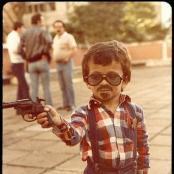Search the Community
Showing results for tags 'brushes'.
-
When I import a black and white png image that I want to use to sculpt with, it creates the following maps: all, color, alpha, depth, specl, erase. But I've noticed that only all and color have the actual stamp in it, the others, including alpha are just blank boxes, so when I try to use them with the airbrush, it doesn't do anything. How do I get the program to automatically create an alpha channel as well? I've watched a lot of tutorials that talk about dragging a jpg into the brush panel so I assume it can be done.
-
Hello, it seems that 3d-coat have some issues with remembering/storing settings in custom brush presets and that's not the first time. I've created custom presets with "Rotate Alpha Along Stroke" and set the rotation to 90. Everything looks fine untill I change tool to something like Move tool and go back to my preset - after this operation, rotation is set back to 0 and not only in that one preset, but in all of them. Same thing happens every time I restart 3D-Coat. Any idea what is going on? 2023-11-29 19-53-22.mkv
-
Is there a setting I can change to stamp with a brush on click, instead of having to stroke? Stroking causes a distortion to the brush, which I will show in the image below.
-
Hey everyone! My intention in creating this topic is to be able to contribute to the improvement of the Brushes, Alphas, Stencils and Textures system for 3D-Coat. Since @Andrew Shpagin commented that he was developing a new system of Brushes, then who knows, this topic could help in some way and at the same time you can comment, enrich and further strengthen this subject that is of the extrem importance for all of us who are users of 3D-Coat. I have sculpted a lot in 3D-Coat which is a fantastic program, especially in Surface mode and I can tell you all in all sincerity that I really missed a lot of important tools and functions during my work and I believe most of you too. Please do not misunderstand me, but on several occasions, I was a bit discouraged by the lack of tools and functions in 3D-Coat and thus making me take my work to other programs to be able to move on with my work. I know it's healthy to have a workflow that involves other programs, but honestly taking your work to ZBrush to be able to perform certain functions is very frustrating. In my head it does not make sense to have to get a ZBrush license just to complete my work that I do with a lot of affection inside 3D-Coat. So with this feeling, I would like to suggest and share some suggestions that could make a big difference in our work related to this area. Actually, it would be a lot of suggestions, but I'm going to get caught up in what seems to me to be the essential and really make a difference in our work. --------------------- So, shall we start? ----- 1) Alpha and Textures for 16 Bits: --> VERY IMPORTANT! I believe one of the major important steps for 3D-Coat would be the program to accept to work with alphas, stencils and textures with 16 bits. This will help greatly in the process of sculpting and painting taking the program to a level of excellence and would prevent the surface of the mesh from becoming strange through alphas and textures of 8 bits. Please see a quick comparison of the same Cube created in ZBrush with 500 thousand polygons and then this cube was imported to 3D-Coat for the application of the same alphas that were used in ZBrush. In this test, you can see that in all examples in 3D-Coat (located to the right), the surface of the mesh showed more noises, pixallated effect and generated some imperfections in the geometry of the mesh (bad geometry). The reason for this is because 3D-Coat only works with alphas and 8 bit textures that limits the program in the definition and quality when applied to the surface of the mesh, since 8-bit grayscale images which contain 256 gray levels. In ZBrush examples (located on the left) you can see that the surface of the mesh has a better quality, it has an excellent smoothing definition (not having the pixelated effect) and does not generate a geometry with problems on its surface, since 16- bit images which contain over 65,000 gray levels. In my opinion, 3D-Coat switching from 8-bit to 16-bit would give users an incredible and spectacular detailing power (whether in the area of sculpture or in the painting area) similar or even better than what we find in ZBrush. ----- 2) New Alpha Pallete: (These functions, if implemented, could be part of the Paint Room as well. ) I think 3D-Coat could improve a lot in the area of alphas. This suggestion for a new Alpha-related palette would bring the user important and useful functions as well as an instant preview for the user to observe the changes that would be made to the alpha being manipulated. -- Features and Functions: . Flip H: It would flips the alpha left-to-right, making it a mirror-image of itself. . Flip V: It would flips the alpha top-to-bottom, making it a mirror-image of itself. . Tiles H: The H Tiles would tile the selected alpha along the horizontal access. The H Tiles could have a different value then the V Tiles to would create unique tileable alphas. . Tiles V: The V Tiles would tile the selected alpha along the vertical access. The V Tiles could have a different value then the H Tiles to would create unique tileable alphas. . Offset H: The Offset H would offset the image horizontally. . Offset V: The Offset V would offset the image vertically. . Distort Image: The distort image would be the same found in the Preview Options of Stencils and Smart Material. This would works similar to liquify brush of photoshop. . MidValue: (Very IMPORTANT feature) - Mid Value would set the zero displacement value. If would set to 1, then white would be considered zero displacement and all sculpting would push in on the model. If would set to 0, then black would be considered zero displacement and all sculpting would push out of the model. Setting Mid Value between 0 and 1 could allows you to sculpting in and out at the same time. . Surface: (Very IMPORTANT feature) - The Surface button mode would automatically defines the best middle gray value for your alpha. It would allows you to add details from the alpha to your sculpt without destroying details already on the surface. . Filters: Curves, Levels, Dodge, Burn, Threshold, Invert, Gaussian Blur, Motion Blur, Unsharp Mask, Noise e etc... The idea of the filters would be to completely refine the Alpha. You could choose how many filters were needed and these filters would appear in the order you choose in the list on the side. The user through the Eye button icon could or could not see the Filter, thus the filter would become active or not. The user could delete, duplicate and change the order of the filters in the list. Just as you could save and load the list with the filters and their respective properties that were previously configured. The user could create a new alpha from the list that would appear in the Alphas palette. And best of all is that this filter would be non-destructive, all properties and values would be permanent and would be changed at the time users wanted. ----- 3) Alpha Capture from sculpt: Capture Depth information in 16 Bits to create Alphas with ease. To make life easier for the user and further improve the creation of alphas within 3D-Coat, this new tool through a function similar to that of programs that capture the computer screen by dragging a rectangle, would be able to capture the information of the Depth of the geometry surface and could efficiently generate a 16 Bit Alpha of that surface of the sculpted mesh. This generated Alpha would automatically appear in the alphas palette. ---> Important New features for better Brushes control: ----- 4) Imbed and Gravity: - Imbed: (very IMPORTANT feature) The Brush Imbed would control the embed of selected brush. Brush Imbed would gives a brush a definite control on how a brush would interact with a surface. This would allow a slight deformation on the surface or a more extreme deformation on the surface. - Gravity: It would allows you to add gravity to your brush strokes, giving it a draping effect. Through an Orientation function, gravity could be oriented to the Z axis and thus change the direction of gravity. ----- 5) Topological area of influence function for the Move Tool and Pose Tool: (Very Important feature) When the user activates this option, the surface of the mesh would have a restricted degree of influence to perform the deformation of the mesh surface. Example: Close or open the eyelids (when moving the upper eyelid, the lower eyelid would not be moved) or the mouth (when moving the lower lip, the upper lip would not be moved) according to the area of influence of the brush configured through properties that would aid in the refinement of this function. Since 3D-Coat is not attached to a topology, I had thought the following solution to this problem would be the possibility of 3D-Coat using the Calculation of Curvature used in the Smart material system to be able to identify the surface of the model and thus 3D-Coat could have concrete information on how the program could restrict an area, even if that area is in contact with another area. ----- 6) Changes made to Proxy Slider could have compatibility in Sculpt Layers: At the moment, when the user works with models at any resolution in the Proxy Slider and returns to the normal model, all layers in the Sculpt Layers are lost. ----- 7) Clip Mask Layers on Sculpt Layers. (Very Important feature) This would be really important for detail control on the surface of the mesh in a non-destructive way. ----- 8. The Snake, Spike, ToothPaste and Muscles objects could have better compatibility in Surface Mode (so there are no problems stopping the program or at times not accepting the operation) and a very important thing, they could be compatible with Sculpt Layers. I've already emailed @Andrew Shpagin about all of these suggestions. There are many other functions and tools I could list here, but in my opinion, these suggestions explained above, would already give all artists who use 3D-Coat a huge improvement in the work. What do you think? Please help make it happen! Thank you
- 6 replies
-
- 2
-

-
- improvement
- brushes
-
(and 6 more)
Tagged with:
-
Hey For some reasons my lines are pretty jagged whenever i paint them from further away, resulting in a less-than-desired effect. I've drawn 2 strokes with the exact same brush, only difference being that i drew one up close to the model, and one further away. Anyway to prevent this? I really like the program, but this is pretty deal-breaking tbh.
-
I am struggling to find out how to make alphas for my brushes for use when sculpting in the Voxel room. I have seen an old tutorial by Javis but I don't know if this still applies. He basically shows that alphas are made of 4 layers 'Color', 'HeightMap', 'Specular' and 'EraserMask'. Does this still apply? My last question is, where do I save my alphas once I have made them in Photoshop? I see in 'My Documents' there is 2 folders '3D-CoatV3' and '3D-CoatV45'. Inside '3D-CoatV3' there is only one folder called 'Exchange'. Inside '3D-CoatV45' there is a bunch of folders. I don't know which one I should save my brush alphas to. I would like to make my own folder so I can differentiate the standard brushes from my own custom brushes. Is there a way to do this and if so where would I place that folder with the alpha files. Thanks!
-
Hi everyone, a new user is here! love 3D Coat! So I wanted to try new brushes and materials in download section, and they are like 15 GB! after I unzip them, and boy I don't have that space in my C drive, so I moved them to my external hard drive and created a shortcut and pasted it to my document where 3d coat textures and patterns are, but unfortunately 3D Coat is not reading it, it only reads when I paste the actual file, not the shortcut version, is there anyway to make this work? I learned this trick working with Zbrush, it would be nice if we can do this in 3D Coat as well! if not I can't use these awesome brushes I don't have enough space! The below image shows the shortcut version where didn't work and the actual file which works! tnx.
-
howdy guys, working on a set of norse alpha/normal brushes looking for feedback, you can grab them here https://gumroad.com/l/uIFW# for free, i look forward to your feedback
-
Hi 3DC'ers i've purchased a 325 brush hard-surface alpha brush set. I'm curious how i can batch import these as doing them 1 by 1 would be very time consuming. Thanks.
-
Hey folks, I am making some brushes for 3D Coat using a layered Tiff, Is it possible to affect Metalness? I can get my brush to show up colour, depth, gloss, alpha etc??? I've tried adding additional alpha channels but no joy, It'd be awesome if you could add in metalness, Cheers for any help Greg
-
Hi One of the things I love about 3D Coat is that it has so many different sculpting tools. However, one of the things I hate about 3D Coat is that it has so many different sculpting tools... Maybe it is just because my background is with Blender (which has only a few brushes), however, as a (relatively) new user of 3D Coat, I struggle a lot trying to get a good idea in my head of what different brushes are available and what they do and what makes each of them different. I don't think the description you get of the brushes when you hover over them is that helpful... they all sound like the same thing. Don't get me wrong, some are quite obvious (crease, flatten, scratches etc.). Others, however, seem like the same thing with only slight tweaks. For example I have no idea how gum is supposed to be different form extrude, how airbrush is different from build or grow... or clay!. In terms of Live Clay, I have no idea what "General Clay" is, or why it differs from plain old Clay. I don't know what the difference between Liveclay build, extrude or inflate is... I could go on (please note I do understand the concept of Liveclay and how it differs to regular surface sculpting and voxel sculpting). I am the kind of person that likes to have in my head what tools I have available and how they differ. At the moment, I feel like I am lost in a sea of options. I feel like I have a lot of powerful tools at my disposal for sculpting, but no real overview of them. Does anyone else have this issue?
-
Hi all - I loathe to ask questions on forums when they seem obvious, but I've looked through the manual, watched about two hours of tutorials, scoured the internet, and have used 3d coat for about 20 hours now with no answer. Either it cannot be done or I am searching inefficiently. Is there a way to add or remove from a selection / mask / brush? For example, if i'm in the paint room with the poly remove brush selected and select my area, but need to remove some of the area chosen. i use a wacom tablet and often enough grab a little too much or a little too little. as i know of, my options are: clear selection or, perhaps, grow or expand area. thanks!
-
What I would really like is to be able to have a shortcut key to rotate the brush alphas 90 degrees with each press and another to horizontally flip the brush. I find I`m taking to long typing in '90' or '-90' etc which is not efficient when trying to draw. If there is already a shortcut for it and I`ve missed it or something has already requested this, I apologise in advance. Cheers!
-
Hi everyone! I am trying to add a penpack that I downloaded and the files are in '.penpack' format, but when I click on the little triangle in the 'Stencils' panel, there is no option in the dropdown menu to 'add brushes from package' as stated on this help source: http://3d-coat.com/manual/general/13-thebrush/ How do I install .penpack files? I am running on 3-D coat v4-5 in a Mac OSX environment. Thanks for any help! Drew
-
Does anyone know of a way to sculpt like this. As you can see they have some lovely hard edges and indents - in 3d coat i cant get this king of effect, if i were to sculpt a rock using build,scrape/pinch tools, the rock would end up smoother looking; without receses and crevices but only out going parts in the rock. Anyone know of tools/brush tequeniques to make rockes like this? (btw, they were made in zbrushy)
-
sometimes (seemingly random) the large array of brushes is reduced to only 11. why is this and how do i change it back in the paint room
- 4 replies
-
- brushes
- brushalpha
-
(and 4 more)
Tagged with:
-
Hi all, I've been searching for an instructive resource for hard surface sculpting tools and workflows that are similar or alternative to those used in ZBrush. I haven't been able to find much of use, so I've come up with a plan to make a conversion chart of sorts. Google "hard surface sculpting" and you'll find myriad in-depth ZBrush tutorials, but very few detailed resources on hard surface sculpting in 3D-Coat. So, since many of the tasks in these ZBrush courses can be ported to 3D-Coat in some form or fashion through a clever combination of tools, workflows, etc., I figured I'd start a thread to begin heaping up various ideas here. The idea is to eliminate the need for every newcomer to 3D-Coat to have to reinvent the wheel through experimentation to see which techniques work well and which don't. I'll be posting my discoveries as I go, but feel free to pitch in with any ideas or questions you have.
-
Greetings, I have been trying to dig into the logic behind folders (brushes, materials, etc) so I know where things go, backup or can group differently, etc. Is there a straightforward outline of what goes where and where those folders are? I feel confused. Thank You, Kevin L
-
Greetings all, I've put together an extension for 3D Coat's Community of Voxel Sculptors to use in their projects as my way of giving back to such a wonderful and helpful group of people. I found myself constantly needing to export simple 3D Geometries so found it to be best to make a compiled list of many things I used regularly to carve in to a sculpt. Pack Details: A collection of hundreds of Negative Volume primitives for use in voxel sculpting. Types include: Chamfer Boxes, Chamfer Cylinders, Cones, Cylinders, Geo-spheres, Icosa Hedras, Octa Hedras, Spheres, Stars, Tetra Hedras, Torus, Torus Knots & Tubes. Most come with various slice options such as 90, 180 & 270 segments. Allowing for easy carving in to Voxel sculpts. Link: Download from "Others" category >>Here<< Terms of Use: Enjoy and post some screenshots if you like in the this thread when you can! Preview: Menu Previews: Chamfer Boxes Chamfer Cylinders Cones Cylinders Geospheres Icosa Hedras Octa Hedras Spheres Stars Tetra Hedras Torus Torus Knots Tubes Special thanks to Digman & Carlosan for their help getting this finished!
-
Hi everyone, I'm new to the forums and to 3DCoat. I just got the trial version last week and I am SUPER impressed. I am, however, having a bit of a hard time with something. So my project will be needing a lot of fine details in it, but I have a lot of the important ones in it already. The face of this beast, for example, already has a good bit of detail. However, now I am trying to do a repeating pattern of scales that I made the alpha for in Photoshop. When I try to run the brush along the length of its snakelike body, it displaces the HECK out of everything and while the scales look good from the side (kind of), it looks like a seismograph if I rotate the view. Now my big question is, would it be at all possible to use this brush in the Voxel sculpting to get this detail, rather than the surface mod options? The surface seems to bog my computer's memory down WAY worse than Voxels, too. Or would it be possible to just apply the alpha as a bump map in this program, so I don't have to bother with exporting? :x Sorry, I looked in the Help and it didn't seem to help me that much... I appreciate any feedback you can give me. Thank you!
-
I there a way I can change the storage path of imported brushes? I have a new machine and i has only a small flash drive so I would very much like to store them on my other internal drive where the main os is not located. I had imported lots of brushes and wound up with 25 gigs in the 3dc brush storage folder. Thanks.
-
Hello everyone, I use 3D coat mainly for its UV tools but lately I have been getting into Voxel sculpting. I use Sculptris a lot but I would like to take my voxels into 3D coat to eliminate a program from my workflow but to be honest, I am getting frustrated trying to hunt down features I read about in release notes and forums that shouldn't be too hard to find. (Took me some time to locate the autopo tool). Now from what I have read claw, mud, and inflate brushes are voxel tools. So where the heck are they and why are they not in the brush menu? Also how do you do cavity masking? Is there a way to paint masks yet? (I know you can use stencils but am looking for something like the same way zbrush/ sculptris handles masking.) Thank you in advance.