Πραγματικά εξορθολογισμένο και λογικό όπως προτάθηκε.
Σχεδόν όλα τώρα χωρίζονται σε δύο φακέλους – δεδομένα και UserPrefs.
Όπως είναι λογικό, το UserPrefs είναι περιεχόμενο που δημιουργείται από τον χρήστη.
Τα δεδομένα είναι κάτι προσωρινό.
Ο φάκελος στα έγγραφα άλλαξε, τώρα είναι Documents/ 3DCoat-202x/
Ακόμα κι αν αλλάξει η δομή των φακέλων, είναι συμβατή με την προηγούμενη.
Μόλις το 3DCoat εντοπίσει ορισμένα αρχεία που έχουν αντιγραφεί στη νέα θέση στα Έγγραφα από την παλιά, θα μετατρέψει τα αρχεία στη νέα δομή.
Επίσης, αν εγκαταστήσετε το 3dcpack θα εγκατασταθεί σωστά (εκτός από προεπιλογές που χρησιμοποιούν παλιά εργαλεία που δεν υπάρχουν στο σύνολο εργαλείων).
Έτσι, για μετεγκατάσταση από παλαιότερη έκδοση, μπορείτε να αντιγράψετε φακέλους από παλιές εκδόσεις στα Έγγραφα/ 3DCoat-202x ή να δημιουργήσετε 3dcpack στην παλιά έκδοση και να εγκαταστήσετε χρησιμοποιώντας την πιο πρόσφατη.
Μεταφορά παλαιών δεδομένων v4 στις νεότερες εκδόσεις
Χρησιμοποιήστε το Migration Master για να import τα πινέλα, τις προεπιλογές, τα έξυπνα υλικά από το V4.
Τα 3DC_Brushes είναι αρκετά εκτεταμένα, οπότε φάνηκε ότι χρειάστηκε λίγος χρόνος, αλλά στη συνέχεια το 3DC επανεκκινήθηκε με την προσθήκη τους.
Προειδοποίηση: Δεν είναι συμβατές όλες οι προεπιλογές
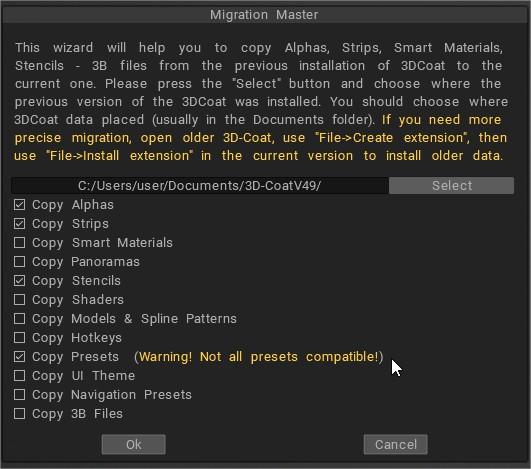
 Ελληνικά
Ελληνικά  English
English Українська
Українська Español
Español Deutsch
Deutsch Français
Français 日本語
日本語 Русский
Русский 한국어
한국어 Polski
Polski 中文 (中国)
中文 (中国) Português
Português Italiano
Italiano Suomi
Suomi Svenska
Svenska 中文 (台灣)
中文 (台灣) Dansk
Dansk Slovenčina
Slovenčina Türkçe
Türkçe Nederlands
Nederlands Magyar
Magyar ไทย
ไทย हिन्दी
हिन्दी Tiếng Việt
Tiếng Việt Lietuviškai
Lietuviškai Latviešu valoda
Latviešu valoda Eesti
Eesti Čeština
Čeština Română
Română Norsk Bokmål
Norsk Bokmål