This video provides an overview of the New Photoshop-style Layer & Clipping masks in 3DCoat and 3DCoat-Textura 2024.
They are also compatible with Layer Masks in Photoshop.
Clipping mask
You can access to Clipping mask on presing RMB over a Layer to show the Drop Down Menu: Navigate to Clipping Mask to assign a new clipping mask layer below the selected Layer.
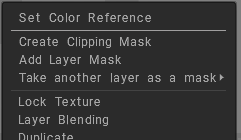
A clipping mask layer makes an invisible cut-out area based on the layer below it for you to paint in.
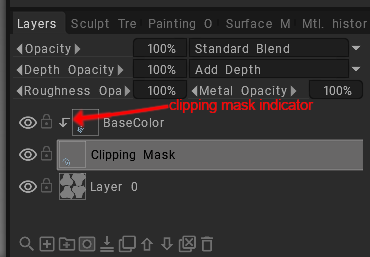
Why would you need to use a clipping mask instead of a layer mask?
While they share some conceptual similarities, their applications are different.
Layer masks use black and white to show and hide different parts of the layer, whereas clipping masks rely on the shape of the bottom layer to define the visible area of the connected layers.
As example on the clipping mask layer, select Multiply blending mode. Change the opacity of this layer to make your painted layer look shaded.
 Ελληνικά
Ελληνικά  English
English Українська
Українська Español
Español Deutsch
Deutsch Français
Français 日本語
日本語 Русский
Русский 한국어
한국어 Polski
Polski 中文 (中国)
中文 (中国) Português
Português Italiano
Italiano Suomi
Suomi Svenska
Svenska 中文 (台灣)
中文 (台灣) Dansk
Dansk Slovenčina
Slovenčina Türkçe
Türkçe Nederlands
Nederlands Magyar
Magyar ไทย
ไทย हिन्दी
हिन्दी Tiếng Việt
Tiếng Việt Lietuviškai
Lietuviškai Latviešu valoda
Latviešu valoda Eesti
Eesti Čeština
Čeština Română
Română Norsk Bokmål
Norsk Bokmål