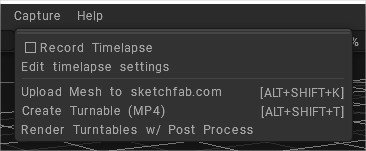
All capture possibilities (including the time-lapse) gathered into the “Capture” menu.
Record Timelapse: timelapse recording tool takes a screenshot of your work at a specified interval by smoothly moving the camera and then converting it to video. Recording a timelapse of the process of working on a model without an interface.
That allows you to record the process of sculpting by speed up of a hundred times and smooth camera movement, which is a pleasure to look at.
Edit timelapse settings

Record timelapse: Recording a timelapse of the process of working on a model without an interface.
Camera Motion Smoothing: To prevent camera movement from flickering during timelapse, camera movement will be additionally smoothed to the specified degree.
Snapshot interval: How often to take one snapshot of your work in seconds.
Hide visual guides: Hide symmetry plane, 3D-grid and axis.
Show timelapse folder: Open the folder in Explorer where screenshots and time-lapse videos are saved.
Convert snapshots to video: Converts all screenshots to a video file and opens the folder with the result.
Upload Mesh to sketchfab.com: Upload your painting/voxel/retopo model model to sketchfab.com. In dependence on your current room the corresponding mesh will be uploaded.
Create Turnable (MP4): Create turnable render images.
Render Turntables w/ Post Process: Create turnable render images w/ Post Process.
 Ελληνικά
Ελληνικά  English
English Українська
Українська Español
Español Deutsch
Deutsch Français
Français 日本語
日本語 Русский
Русский 한국어
한국어 Polski
Polski 中文 (中国)
中文 (中国) Português
Português Italiano
Italiano Suomi
Suomi Svenska
Svenska 中文 (台灣)
中文 (台灣) Dansk
Dansk Slovenčina
Slovenčina Türkçe
Türkçe Nederlands
Nederlands Magyar
Magyar ไทย
ไทย हिन्दी
हिन्दी Tiếng Việt
Tiếng Việt Lietuviškai
Lietuviškai Latviešu valoda
Latviešu valoda Eesti
Eesti Čeština
Čeština Română
Română Norsk Bokmål
Norsk Bokmål