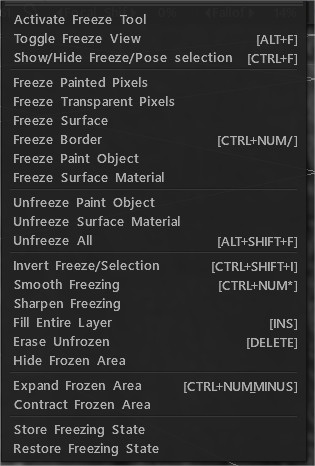
Πώς να χρησιμοποιήσετε το Freeze Tool
Activate Freeze Tool: Ενεργοποιεί το εργαλείο Freeze του Paint Room.
Εναλλαγή παγώματος προβολής: Αλλάζει τον τρόπο εμφάνισης των παγωμένων περιοχών. Επιλέξτε ανάμεσα σε διάφορα μοτίβα, μαύρο ή λευκό.
Show/Hide Freeze: Ενεργοποιεί/απενεργοποιεί το μοτίβο Freeze.
Freeze Painted Pixels: Παγώστε μόνο τα pixel που έχουν μπογιά.
Freeze Transparent Pixels: Παγώστε μόνο τα pixel που δεν έχουν χρώμα.
Freeze Surface: Παγώνει ολόκληρη την επιφάνεια του επιλεγμένου στρώματος.
Freeze Border: Παγώνει μόνο το όριο της τρέχουσας παγωμένης περιοχής. Ιδανικό για να ζωγραφίσετε μια επιλογή με σκοπό να ζωγραφίσετε μόνο την οριοθετημένη περιοχή.
Freeze Paint Object: Παγώστε ένα ολόκληρο αντικείμενο Paint.
Freeze Surface Material: Καταψύξτε ένα ολόκληρο υλικό επιφάνειας.
Ξεπαγώστε το αντικείμενο ζωγραφικής: Ξεπαγώστε ένα ολόκληρο αντικείμενο ζωγραφικής.
Ξεπαγώστε το υλικό επιφάνειας: Ξεπαγώστε ολόκληρο το υλικό επιφάνειας.
Ξεπαγώστε όλα: Ξεπαγώστε τα πάντα.
Invert Freeze/Selection: Αντιστρέφει την περιοχή Frozen ώστε να είναι Unfrozen και η Unfrozen περιοχή να είναι Frozen.
Ομαλή κατάψυξη: Εξομαλύνει την περιοχή Frozen καλύπτοντας τα pixel στο περίγραμμα.
Sharpen Freezing: Ακονίζει ή αυξάνει την αδιαφάνεια των Frozen pixel.
Fill Unfrozen: Γεμίστε μια Unfrozen περιοχή με την τρέχουσα ποσότητα χρώματος και Glossiness.
Erase Unfrozen: Διαγράψτε τις Unfrozen περιοχές.
Απόκρυψη παγωμένης περιοχής: Απόκρυψη μόνο των παγωμένων περιοχών.
Expand Frozen Area: Επεκτείνει την παγωμένη περιοχή κατά 1 pixel.
Contract Frozen Area: Συστέλλει την παγωμένη περιοχή κατά 1 pixel.
Κατάσταση κατάψυξης αποθήκευσης: Αποθηκεύει την παγωμένη κατάσταση στο δίσκο. Μπορεί να φορτωθεί με το εργαλείο Freeze κάτω από τον πίνακα Επιλογές εργαλείου.
Επαναφορά κατάστασης παγώματος:
Fill Unfrozen: Γεμίζει τις περιοχές Unfrozen.
Συμπλήρωση κατά διαφάνεια: Γεμίζει μόνο τα διαφανή pixel με το τρέχον χρώμα.
Λειτουργίες παγώματος
Alt+F Εναλλαγή παγώματος προβολής
Ctrl+F Εμφάνιση/απόκρυψη παγώματος
Ctrl+NumPad / Πάγωμα περιγράμματος
Ctrl+NumPad + Αναπτύξτε την παγωμένη περιοχή
Ctrl+NumPad – Συμβόλαιο παγωμένης περιοχής
Ctrl+D Ξεπαγώστε όλα
Ctrl+Shift+I Αντιστροφή παγώματος/λύματος
Ctrl+NumPad * Ομαλή κατάψυξη
 Ελληνικά
Ελληνικά  English
English Українська
Українська Español
Español Deutsch
Deutsch Français
Français 日本語
日本語 Русский
Русский 한국어
한국어 Polski
Polski 中文 (中国)
中文 (中国) Português
Português Italiano
Italiano Suomi
Suomi Svenska
Svenska 中文 (台灣)
中文 (台灣) Dansk
Dansk Slovenčina
Slovenčina Türkçe
Türkçe Nederlands
Nederlands Magyar
Magyar ไทย
ไทย हिन्दी
हिन्दी Tiếng Việt
Tiếng Việt Lietuviškai
Lietuviškai Latviešu valoda
Latviešu valoda Eesti
Eesti Čeština
Čeština Română
Română Norsk Bokmål
Norsk Bokmål