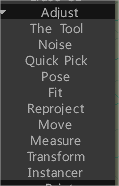
Noise: Allows you to generate procedural noise on an entire Sculpt layer or a masked selection.
Close Hole
– Reconstruct: Reconstructs Mesh locally, beneath the brush, generally to repair flaws in the mesh.
– Mesh Doctor
– Clean Clay
Quick Pick: Pick the current Sculpt Object. Click on the object to choose the current object. Another way is to use the ‘H’ hotkey in any other tool to pick the current object. Sometimes when you have more than one object in the VoxTree, it can become a tad cumbersome to know which layer has what object. With the Pick tool, you can visually select the object (and, therefore, the VoxTree layer) simply by clicking on the one you wish to work on.
Pose: Pose object using partial object selection.
Fit: Fit one object to other one. You may mark corresponding features and place objects together. After approximate placing you may do placing precisely, corresponding features will stitch to each other.
Reproject: Allows the user to reproject the details and vertex paint from one or more meshes in the scene, to another mesh. Either to the entire mesh or locally using a brush.
Move: Move a surface area. Press and drag LMB to move the surface within the cursor, relative to the screen view. Use CTRL to move surface along the normal. Different Alphas give different results.
Measure: Click to add points. Use SHIFT to align lines horizontally, vertically or diagonally. Press ESC to stop measure guide creation. New click will start new guide. Click on lines and points to split lines or drag points. Measure guides may be used in other tools as visual markers or snapping guides. Doubleclick to erase point. Move nearby points together to erase captured point. Use CTRL to avoid snapping to existing points or lines, for example when you need to start new line from existing point or line.
Transform: Transform object as a entire. Click on object to transform.
Instancer: This tool will help to make instances. Instances are references to existing objects, so they take almost zero memory. If you have some element that may be used multiple time a separate volume you may use it as instance. For example it may be brick or some mechanical detail. You may create mirrored instances, for example left and right arms.
 Ελληνικά
Ελληνικά  English
English Українська
Українська Español
Español Deutsch
Deutsch Français
Français 日本語
日本語 Русский
Русский 한국어
한국어 Polski
Polski 中文 (中国)
中文 (中国) Português
Português Italiano
Italiano Suomi
Suomi Svenska
Svenska 中文 (台灣)
中文 (台灣) Dansk
Dansk Slovenčina
Slovenčina Türkçe
Türkçe Nederlands
Nederlands Magyar
Magyar ไทย
ไทย हिन्दी
हिन्दी Tiếng Việt
Tiếng Việt Lietuviškai
Lietuviškai Latviešu valoda
Latviešu valoda Eesti
Eesti Čeština
Čeština Română
Română Norsk Bokmål
Norsk Bokmål