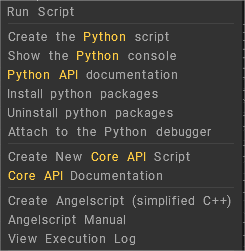
Run Script:
Create the Python script:
Show the Python console:
Python API documentation: The 3DCoat Python API is intended to trigger UI commands, operate over the scene, and create new tools.
Install python packages:
Uninstall python packages:
Attach to the Python debugger:
Create New Core API Script: Core API script is a compliable C++17 program, so it works on the full native C++ speed. This is far more than just a script; you may make even time-critical and multithreaded tasks and customize the 3DCoat in-depth, creating principally new functionality and tools.
Core API Documentation: The Core API is a powerful method to extend 3DCoat’s functionality. You can automate the job or add principally new tools.
Create Angelscript (simplified C++):
Angelscript Manual: 3DCoat scripts are simple text files with AngelScript code. If you’re familiar with C++, then using AngelScript will cause no problems. AngelScript code works very fast, that’s why you may make pretty complex stuff.
View Execution Log: Open execution log in external text editor. Log is placed in user documents folder /3DCoat/userprefs/Scripts/log.txt
 Ελληνικά
Ελληνικά  English
English Українська
Українська Español
Español Deutsch
Deutsch Français
Français 日本語
日本語 Русский
Русский 한국어
한국어 Polski
Polski 中文 (中国)
中文 (中国) Português
Português Italiano
Italiano Suomi
Suomi Svenska
Svenska 中文 (台灣)
中文 (台灣) Dansk
Dansk Slovenčina
Slovenčina Türkçe
Türkçe Nederlands
Nederlands Magyar
Magyar ไทย
ไทย हिन्दी
हिन्दी Tiếng Việt
Tiếng Việt Lietuviškai
Lietuviškai Latviešu valoda
Latviešu valoda Eesti
Eesti Čeština
Čeština Română
Română Norsk Bokmål
Norsk Bokmål