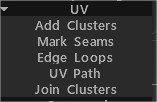
Προσθήκη συμπλεγμάτων: Χρησιμοποιήστε το LMB για να επισημάνετε το κέντρο του συμπλέγματος (Νησιά UV ) στα πρόσωπα. Κάντε ξανά κλικ στο σύμπλεγμα για να το διαγράψετε.
Mark Seams: Σημειώστε τις ραφές στον χάρτη UV. CTRL+LMB καταργεί την επισήμανση μιας ραφής.
Βρόχοι άκρων: Σημειώστε ολόκληρους βρόχους άκρων στον χάρτη UV. Χρησιμοποιήστε τα πλήκτρα CTRL+LMB για να καταργήσετε την επισήμανση τους.
Διαδρομή UV : Τοποθετήστε τη διαδρομή κατά μήκος της συντομότερης διαδρομής (υπό ορισμένα κριτήρια) μεταξύ πολλών σημείων. Κάντε κλικ για να προσθέσετε σημεία ή διαχωρισμό γραμμών, χρησιμοποιήστε RMB ή κάντε διπλό κλικ για να αφαιρέσετε σημεία. Πατήστε ENTER για να επισημάνετε τις ραφές και CTRL ENTER για να διαγράψετε τις ραφές. Χρησιμοποιήστε διαφορετικά κριτήρια για να προσαρμόσετε τη ροή διαδρομής.
Σύνδεση συστάδων: Τοποθετήστε το δείκτη της ραφής μεταξύ των συμπλεγμάτων και κάντε κλικ για να αφαιρέσετε ολόκληρη τη ραφή και να ενώσετε τα συμπλέγματα. Εάν οι επισημασμένες ραφές είναι κόκκινες, τα νησιά σύνοψης που προκύπτουν έχουν αυτοτομές ή πολύ μεγάλα τετράγωνα σκουπίδια. Εάν είναι πράσινο, το συνοπτικό νησί δεν έχει αυτοδιασταυρώσεις και τα τετράγωνα σκουπίδια δεν είναι περισσότερο από το 1/2.
 Ελληνικά
Ελληνικά  English
English Українська
Українська Español
Español Deutsch
Deutsch Français
Français 日本語
日本語 Русский
Русский 한국어
한국어 Polski
Polski 中文 (中国)
中文 (中国) Português
Português Italiano
Italiano Suomi
Suomi Svenska
Svenska 中文 (台灣)
中文 (台灣) Dansk
Dansk Slovenčina
Slovenčina Türkçe
Türkçe Nederlands
Nederlands Magyar
Magyar ไทย
ไทย हिन्दी
हिन्दी Tiếng Việt
Tiếng Việt Lietuviškai
Lietuviškai Latviešu valoda
Latviešu valoda Eesti
Eesti Čeština
Čeština Română
Română Norsk Bokmål
Norsk Bokmål