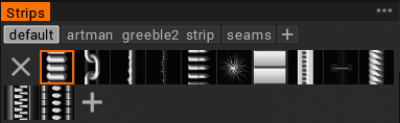
Το πλαίσιο Strips προσφέρει μια εναλλακτική επιλογή από άκρες Brush , οι οποίες επαναλαμβάνονται κατά τη διάρκεια μιας διαδρομής.
Οι λωρίδες λειτουργούν καλύτερα στο Paint Room για τη δημιουργία λεπτομέρειας με normal map , σε συνεννόηση με τις λειτουργίες ζωγραφικής per-pixel ή για πραγματική ζωγραφική μετατόπισης κατά τη χρήση της μεθόδου micro-vertex.
Το «Χ» σημαίνει ότι δεν θα εφαρμοστεί λωρίδα κατά μήκος της τροχιάς.
Η επιλογή ενός σχήματος λωρίδας δεν παρακάμπτει τα σχήματα άλφα στον πίνακα Βούρτσες.
Για παρόμοια λειτουργικότητα στο Voxel Room, χρησιμοποιήστε το εργαλείο “Curves” με ένα επαναλαμβανόμενο σχήμα Spline επιλεγμένο από τον πίνακα “Splines”. Ο πίνακας Strips χρησιμοποιεί τις ίδιες μεθόδους προσθήκης φακέλων και μεμονωμένων λωρίδων με τον πίνακα Brushes.
Με τη βοήθεια του μενού “Strip”, μπορείτε να επιλέξετε ένα σχήμα της λωρίδας που θα εφαρμοστεί κατά μήκος της τροχιάς σχεδίασης. Αυτό μπορεί να χρησιμοποιηθεί για να σχεδιάσετε διακοσμητικές μπορντούρες ή αλυσίδα.
Όπως και με τα Brushes, μπορείτε να κάνετε κλικ στο εικονίδιο “Φάκελος” για να προσθέσετε μια νέα λωρίδα. Υπάρχουν διάφοροι τρόποι με τους οποίους μπορείτε να εφαρμόσετε μια ταινία:
Μπορείτε απλά να τα βουρτσίσετε με το στυλό σας με το χέρι ή μπορείτε να δημιουργήσετε μια καμπύλη spline και να εφαρμόσετε τη λωρίδα σε αυτήν.
Φυσικά, η χρήση spline είναι πολύ καλή για να αποκτήσετε μια ακριβή λωρίδα, επομένως συνιστάται να τη δοκιμάσετε πρώτα με μια καμπύλη.
Εάν δεν ταιριάζει στις ανάγκες σας ή χρειάζεστε κάτι πιο «χαλαρό», τότε θα πρέπει να προσπαθήσετε να το βουρτσίσετε χειροκίνητα. Βοηθά επίσης να χρησιμοποιήσετε τη λειτουργία “Steady Stroke” όταν βουρτσίζετε με το χέρι μια ταινία.
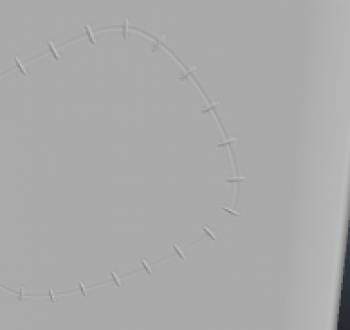
Η εικόνα είναι ένα δείγμα του πόσο ομαλή και ακριβής μπορεί να είναι η χρήση μιας καμπύλης spline για τη σχεδίαση μιας λωρίδας.
Εδώ μπορείτε να δείτε μια πολύ υποδειγματική εικόνα, με τη σωστή χρήση μιας λωρίδας κατά μήκος μιας καμπύλης spline. Το μπαστούνι γύρω από τους ώμους του ατόμου ήταν βαμμένο με τη λωρίδα.
Σε αυτή την απεικόνιση, το λουράκι δημιουργήθηκε με τυπικό σχήμα λωρίδας, εντελώς μέσα στο Paint Room, χρησιμοποιώντας τη μέθοδο ζωγραφικής micro-vertex.
Φροντιστήριο
Strips : του Javis Jones.
 Ελληνικά
Ελληνικά  English
English Українська
Українська Español
Español Deutsch
Deutsch Français
Français 日本語
日本語 Русский
Русский 한국어
한국어 Polski
Polski 中文 (中国)
中文 (中国) Português
Português Italiano
Italiano Suomi
Suomi Svenska
Svenska 中文 (台灣)
中文 (台灣) Dansk
Dansk Slovenčina
Slovenčina Türkçe
Türkçe Nederlands
Nederlands Magyar
Magyar ไทย
ไทย हिन्दी
हिन्दी Tiếng Việt
Tiếng Việt Lietuviškai
Lietuviškai Latviešu valoda
Latviešu valoda Eesti
Eesti Čeština
Čeština Română
Română Norsk Bokmål
Norsk Bokmål