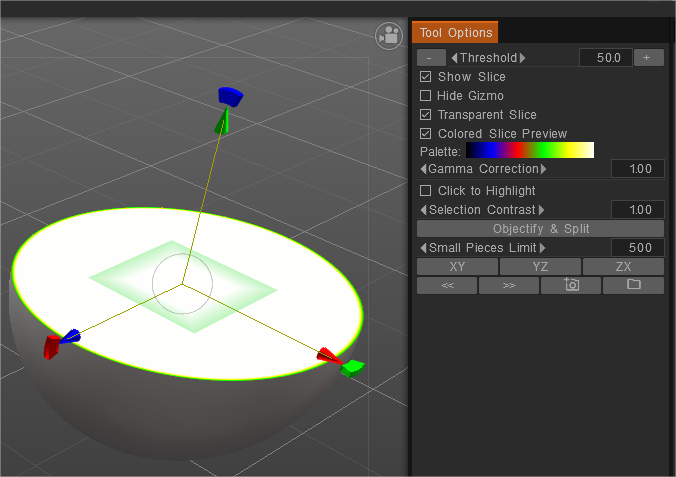Voxel Painting : σε αυτό το βίντεο, θα εξερευνήσουμε τη ζωγραφική voxel.
Εισάγει την αληθινή ογκομετρική ζωγραφική υφής, η οποία δεν είναι μόνο ένα νέο παράδειγμα εντός της ίδιας της εφαρμογής αλλά και σε ολόκληρη τη βιομηχανία.
Για να διευκρινιστεί γιατί αυτή είναι μια τόσο μοναδική πλατφόρμα ζωγραφικής, οι κύβοι αντιπροσωπεύουν voxels και έτσι ο χρήστης έχει πραγματικό ογκομετρικό βάθος.
Ενώ η μονόπλευρη επιφάνεια, έχετε μόνο την ψευδαίσθηση του βάθους ακόμα και όταν χρησιμοποιούνται πολλά στρώματα ζωγραφικής, η ζωγραφική voxel επιτρέπει σε έναν καλλιτέχνη μέσα σε ένα τρισδιάστατο περιβάλλον να εργαστεί με τρόπο που είναι πολύ πιο κοντά στον πραγματικό κόσμο, επειδή τα στοιχεία του πραγματικού κόσμου έχουν πάντα κάποιο βαθμό πάχους ή όγκου.
Χρησιμοποιώντας την ογκομετρική ζωγραφική είναι δυνατή η οπτικοποίηση ιατρικών ογκομετρικών ανατομικών μοντέλων. Επιτρέψτε την προσθήκη λεπτομερειών σε ένα ανατομικό μοντέλο σε μορφή πολλαπλής κλίμακας, με γεωμετρίες που μπορούν αργότερα να ζωγραφιστούν σε 3D για να προσθέσετε λεπτομέρειες.
Αυτό δεν σημαίνει ζωγραφική κορυφής που χρωματίζει την επιφάνεια του σχήματος (ακόμα και με το πλεονέκτημα ότι δεν χρειάζεται χάρτη UV ), αλλά όπου ζωγραφίζετε έναν τόμο για να δημιουργήσετε μια τρισδιάστατη υφή, προσθέτοντας χρώμα στα voxel.
Επιπλέον, επιτρέψτε τη δυνατότητα να γλυπτεί και να ζωγραφίσει ταυτόχρονα.
Πειραματισμός με ογκομετρική ζωγραφική στο 3DCoat 2022 από τον Silas Merlin:
Χρησιμοποιώ ογκομετρική ζωγραφική για τον καθαρισμό 3d-Scans. Σε αυτήν την περίπτωση, η ογκομετρική βαφή δεν χρησιμοποιείται για το bake του χρώματος στο τελικό lowpoly, χρησιμοποιείται μόνο για να βοηθήσει στη διαδικασία καθαρισμού. Στο τέλος το retopo αποστέλλεται πίσω στο λογισμικό φωτογραμμετρίας για ανασύσταση.
Με τον ίδιο τρόπο, νομίζω τι θα μπορούσατε να κάνετε στην περίπτωσή σας για να χρησιμοποιήσετε αυτά τα έξυπνα υλικά ως προεπισκόπηση.
Εδώ είναι τι θα κάνατε:
Για κάθε έξυπνο υλικό που χρησιμοποιείτε, δημιουργήστε ένα νέο στρώμα βαφής, γεμίστε το και προσαρτήστε το έξυπνο υλικό στο στρώμα. (δεξί κλικ έξυπνο υλικό > προσάρτηση στο στρώμα).
Αφού κάνετε γλυπτική όπως κάνετε στο παραπάνω βίντεο, retopo και bake, μετά κρύψτε το γλυπτό και πηγαίνετε στο δωμάτιο ζωγραφικής.
Στο δωμάτιο ζωγραφικής, κάντε κλικ σε ένα από τα στρώματα με προσαρτημένο έξυπνο υλικό και χρησιμοποιήστε το εργαλείο γεμίσματος για να το γεμίσετε ξανά (το δεξί κλικ > η επιλογή γέμισμα στο στρώμα δεν θα λειτουργήσει). Τώρα, το lowpoly θα βαφτεί στην ανάλυση υφής. Επιπλέον, μπορείτε τώρα να βάψετε με βάθος.
Κάντε το ίδιο για τις υπόλοιπες στρώσεις με προσαρτημένα έξυπνα υλικά. (το μόνο πρόβλημα που προβλέπω είναι ότι το βάθος κάθε στρώματος θα προστεθεί, οπότε πρέπει να βρείτε έναν τρόπο να το παρακάμψετε. Οι μάσκες κλιπ δεν φαίνεται να λειτουργούν για το βάθος).
Ο οδικός χάρτης:
– σωστή επιφάνεια μετάβασης←→voxel που διατηρούν τα χρώματα. Είναι εξαιρετικά σημαντικό, ειδικά για τη διόρθωση σφαλμάτων σάρωσης, τα voxel είναι ανώτερα για αυτόν τον σκοπό, επομένως αυτή είναι μια ρουτίνα που πρέπει να έχετε.
– τώρα, λειτουργεί μόνο το βάψιμο/αερογράφο/μολύβι/γόμα + στυλό/λάσο πάνω από την επιφάνεια ή τη φέτα. Αλλά σταδιακά, όλα θα λειτουργήσουν κλωνοποίηση, μουντζούρα, καμπύλες, κείμενο, μεταμόρφωση, εικόνα.
– Η υποστήριξη του res+, του resamp και του proxy θα πρέπει επίσης να γίνει.
– Το ογκομετρικό χρώμα υποστηρίζεται πλήρως παντού, όπου λειτουργεί το βάψιμο της επιφάνειας, ακόμη και ελαφρύ ψήσιμο και συνθήκες. Ορισμένα εργαλεία ζωγραφικής επιφάνειας/όγκου διορθώθηκαν και τώρα οι καμπύλες/το κείμενο λειτουργούν σωστά με το PBR.
– export σε ογκομετρική μορφή.
– Το εργαλείο Painting/ συμπλήρωσης λειτουργεί σωστά για τα voxel.
– Το ογκομετρικό χρώμα υποστηρίζεται πλήρως παντού, όπου λειτουργεί το βάψιμο της επιφάνειας, ακόμη και ελαφρύ ψήσιμο και συνθήκες. Ορισμένα εργαλεία ζωγραφικής επιφάνειας/όγκου διορθώθηκαν και τώρα οι καμπύλες/το κείμενο λειτουργούν σωστά με το PBR.
– Υποστηρίζεται πλήρως η ογκομετρική βαφή: σωστά μεταβατικά voxels ↔ επιφάνεια που διατηρεί το χρώμα/γυαλάδα/μέταλλο, χαλαρωτικό χρώμα, σωστή λειτουργία των πινέλων επιφάνειας σε λειτουργία voxel με το ογκομετρικό χρώμα.
– Εάν αλλάξετε την ένταση του voxel χρησιμοποιώντας εργαλεία επιφάνειας και μετά στρίψετε στην επιφάνεια, η δομή του στρώματος θα διατηρηθεί.
– Τα Booleans μεταξύ των τόμων διατηρούν το ογκομετρικό χρώμα.
– Μπορείτε να ρυθμίσετε το βάθος της διείσδυσης χρώματος κατά τη διάρκεια της ζωγραφικής voxel. Διαβάστε την υπόδειξη για βαθιά κατανόηση. Επίσης, το χρώμα διεισδύει με τη διαβάθμιση της αδιαφάνειας, επομένως η περαιτέρω γλυπτική εξασθενίζει το χρώμα με μεγαλύτερη ακρίβεια.
– Το Core API υποστηρίζει και έγχρωμα voxel. – Το χρώμα voxel εφαρμόζεται σε μια ευρεία γκάμα εργαλείων – Blob, spike, snake, muscle, primitives κ.λπ. – Μπορείτε πλέον να σμιλεύετε και να βάφετε ταυτόχρονα με όλα τα πινέλα Voxel Brush Engine.
Αυτή είναι η επιλογή slice:
Σας δίνει ένα κομμάτι της γεωμετρίας. Είναι ένας τρόπος επιθεώρησης μαγνητικής τομογραφίας και άλλων δεδομένων σάρωσης.
Είναι ένας ενδιαφέρον τρόπος για να βεβαιωθείτε ότι δεν έχετε τρύπες στα δεδομένα σάρωσης ή σε άλλα εισαγόμενα πλέγματα και επιτρέπει έναν γρήγορο τρόπο να διασφαλίσετε ότι έχετε καλή import.
Χρησιμοποιώντας ογκομετρική ζωγραφική με διαφορετικά βάθη για την ανάμειξη δύο έξυπνων υλικών στο 3d-Coat 2022
Περιπτώσεις χρήσης για ζωγραφική voxel από τον Silas Merlin:
1. Για να βοηθήσετε στη γλυπτική από μία αναφορά φωτογραφίας: με το εργαλείο προβολέα, προβάλετε μια εικόνα αναφοράς σε ένα μπλοκ voxel και, στη συνέχεια, σμιλέψτε το σχήμα από εκείνη την πλευρά. “βάψτε τη στρώση με προβολή” με τικάρισμα “μην ζωγραφίζετε από την άλλη πλευρά”. Τώρα μπορείτε να γλυπτείτε από όλες τις πλευρές χωρίς να σας εμποδίζει η προβολή που περνάει στην πίσω πλευρά. (δεν χρησιμοποιείτε απαραίτητα τα προβαλλόμενα χρώματα στο τελικό σας αντικείμενο (αλλά μπορεί), σε αυτή την περίπτωση η ογκομετρική βαφή είναι μια βοήθεια για τη γλυπτική).
2. Για να ορίσετε από την αρχή διαφορετικά υλικά σε ένα μόνο στεγανό αντικείμενο : Ξεκινήστε προσαρτώντας ένα έξυπνο υλικό σε ένα στρώμα βαφής, φτιάξτε όσα χρειάζεστε. Κατά τη γλυπτική, επιλέξτε προσεκτικά ποιο στρώμα βαφής θα ενεργοποιήσετε. Μετά το retopo και το ψήσιμο, ξαναγεμίστε κάθε στρώση βαφής με το προσαρτημένο έξυπνο υλικό της, όπως βαφή με τη βέλτιστη ανάλυση και για να βάλετε τον χάρτη ύψους από το έξυπνο υλικό στο μείγμα. (κάντε πρώτα δοκιμές, γιατί η αναπλήρωση του υλικού μπορεί να γεμίσει ολόκληρο το στρώμα, δεν θυμάμαι… οπότε μπορεί να χρειαστεί να χρησιμοποιήσετε την παρακάτω εναλλακτική, με μάσκες κλιπ, υπό την προϋπόθεση ότι το πρόβλημα με τις μάσκες με κλιπ που δεν καλύπτουν τον normal map έχει επιλυθεί διορθώθηκε) — Μια εναλλακτική λύση σε αυτό θα ήταν πρώτα να γλυπτείτε με συμπαγή χρώματα σε διαφορετικά στρώματα βαφής και αργότερα να τα χρησιμοποιήσετε ως μάσκες κλιπ.
3. Εξωθήστε αργά ένα σχήμα βήμα προς βήμα φροντίζοντας να βάφετε το εξωθημένο βάθος με διαφορετικό χρώμα κάθε φορά. Καταλήγετε σε ένα σχήμα που είναι βαμμένο με ένα μόνο χρώμα, αλλά μετά αρχίζετε να σκάβετε μέσα το οποίο αποκαλύπτει κρυμμένα στρώματα χρωμάτων μέσα.
Η ογκομετρική ζωγραφική δεν λαμβάνει υπόψη το κανάλι βάθους των έξυπνων υλικών.
Αντιμετωπίστε το ως προεπισκόπηση: Βεβαιωθείτε ότι έχετε συνδέσει το έξυπνο υλικό σε ένα στρώμα βαφής. Με αυτόν τον τρόπο, αφού κάνετε retopo, ξετυλίξετε και bake το γλυπτό σας, μπορείτε να ξαναγεμίσετε το στρώμα με το έξυπνο υλικό στο τελικό αντικείμενο βαφής, με βάθος και όλα.
Φροντιστήρια
Voxel Painting 2 Αυτό το βίντεο συνεχίζει την επισκόπηση της Painting Voxel σε 3DCoat, καλύπτοντας τη χρήση με Έξυπνα Υλικά, Πρωτόγονα και Ογκομετρική Painting σε Φέτες.
Προσθήκη φθοράς στο ξύλο με ογκομετρική Painting Σε αυτό το παράδειγμα μοντελοποίησα μια απλή σανίδα και έχει πολλαπλές στρώσεις υλικού ξύλου σε αυτήν και εκχωρήσαμε βάθος voxel σε κάθε στρώμα όπως θα περίμενα να είναι στον πραγματικό κόσμο, μετά άρχισα να ξύνω στρώματα τα voxels, προσθέτοντας υπερβολική φθορά και αγωνία σε αυτό. Επιτρέποντας στα στρώματα να αποκαλυφθούν με πιο φυσικό τρόπο.
 Ελληνικά
Ελληνικά  English
English Українська
Українська Español
Español Deutsch
Deutsch Français
Français 日本語
日本語 Русский
Русский 한국어
한국어 Polski
Polski 中文 (中国)
中文 (中国) Português
Português Italiano
Italiano Suomi
Suomi Svenska
Svenska 中文 (台灣)
中文 (台灣) Dansk
Dansk Slovenčina
Slovenčina Türkçe
Türkçe Nederlands
Nederlands Magyar
Magyar ไทย
ไทย हिन्दी
हिन्दी Tiếng Việt
Tiếng Việt Lietuviškai
Lietuviškai Latviešu valoda
Latviešu valoda Eesti
Eesti Čeština
Čeština Română
Română Norsk Bokmål
Norsk Bokmål