On Hide menu you can find all the tools related to make some faces invisible.
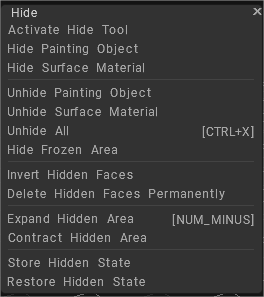
Activate Hide Tool: Show or hide faces from the screen view.
Hide Painting Object: Hide specific Paint Object by name.
Hide Surface Material: Hide specific Surface Materials by name.
Unhide Painting Object: Unhide specific Paint Object by name
Unhide Surface Material: Unhide specific Surface Materials by name
Unhide All:
Hide Frozen Area:
Invert Hidden Faces: This option hides visible faces, and unhides faces that are currently hidden.
Delete Hidden Faces Permanently: Delete hidden faces permanently. This operation cannot be undone.
Expand Hidden Area: Use CTRL+NUMPAD+ to gradually expand the hidden area.
Contract Hidden Area: Use CTRL+NUMPAD- to gradually reduce the hidden area.
Store Hidden State:
Restore Hidden State:
 日本語
日本語  English
English Українська
Українська Español
Español Deutsch
Deutsch Français
Français Русский
Русский 한국어
한국어 Polski
Polski 中文 (中国)
中文 (中国) Português
Português Italiano
Italiano Suomi
Suomi Svenska
Svenska 中文 (台灣)
中文 (台灣) Dansk
Dansk Slovenčina
Slovenčina Türkçe
Türkçe Nederlands
Nederlands Magyar
Magyar ไทย
ไทย हिन्दी
हिन्दी Ελληνικά
Ελληνικά Tiếng Việt
Tiếng Việt Lietuviškai
Lietuviškai Latviešu valoda
Latviešu valoda Eesti
Eesti Čeština
Čeština Română
Română Norsk Bokmål
Norsk Bokmål