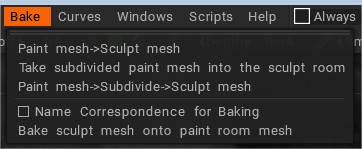
Πλέγμα Painting → Πλέγμα Sculpt: Get Object From Painting Workspace.
Πλέγμα Painting → Υποδιαίρεση→ Πλέγμα γλυπτικής: Αποστολή υποδιαιρεμένου αντικειμένου από τον χώρο εργασίας Painting στον χώρο εργασίας του Sculpt: Τώρα μπορείτε να μετατρέψετε αντικείμενα ζωγραφικής σε γλυπτά αντικείμενα, οι υφές (χρώμα, γυαλάδα, μέταλλο, μετατόπιση) θα μετατραπούν στο στρώμα ζωγραφικής κορυφής.
Πάρτε το υποδιαιρεμένο πλέγμα ζωγραφικής στο δωμάτιο γλυπτικής: υπάρχουν πολλές επιλογές για συγχώνευση – υποδιαίρεση, επίπεδη, μπαλώματα.
. Υποδιαίρεση Catmull-Clark: . Επίπεδα μπαλώματα: Η προκύπτουσα επιφάνεια αποτελείται από επίπεδες (ή σχεδόν επίπεδες στην περίπτωση των τετραγώνων) μπαλώματα. . Μπαλώματα: Οι αρχικές θέσεις κορυφών θα διατηρηθούν, η επιφάνεια θα καλυφθεί με τα μπαλώματα Bezier. Προσοχή, εάν η επιφάνεια δεν είναι αρκετά λεία, τα μπαλώματα μπορεί να είναι τραχιά.
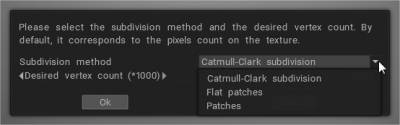
Ο Σίλας Μέρλιν είπε:
Προσωπικά, ο λόγος που επιθυμούσα τη δυνατότητα να υποδιαιρέσω μια επιφάνεια πριν ψήσω τις υφές σε ζωγραφική κορυφής ήταν να αποθηκεύσω δεδομένα χρώματος μιας μικρής τρισδιάστατης σάρωσης στο high poly. Στη συνέχεια, υπήρχε μια λύση με ένα εργαλείο προβολής για τη μεταφορά των δεδομένων βάθους σε στρώματα γλυπτικής, έτσι ώστε να μπορείτε να χρησιμοποιήσετε το εργαλείο κλωνοποίησης για να επιδιορθώσετε κακές περιοχές.
(χρειάζεστε μόνο 12 εκατομμύρια κορυφές για να αποθηκεύσετε τα pixel από μια υφή 4k με κάλυψη 70%). Ωστόσο, δεν κατάφερα ποτέ να πείσω κανέναν για τη χρησιμότητα του vertex color για την επιδιόρθωση σαρώσεων, πόσο μάλλον για τη voxelization ενός αντιγράφου για επισκευές. (Νομίζω ότι ο κόσμος τρομάζει με την απώλεια της λεπτομέρειας). (Μια βελτίωση στο εργαλείο “χρώμα bake από ορατούς όγκους” θα μπορούσε επίσης να είναι το βάθος bake , αλλά το εργαλείο επαναπροβολής μπορεί ήδη να το κάνει αυτό).
Τώρα, εάν η σάρωση σας έχει έναν normal map και ακόμα κι αν όχι, μπορείτε να χρησιμοποιήσετε το albedo ως βάθος, τότε όταν κάνετε αυτό το ppp>sculpt, το βάθος βρίσκεται ήδη στα επίπεδα γλυπτικής. (ο λόγος για να έχετε βάθος στα γλυπτά στρώματα είναι για να μπορείτε να χρησιμοποιήσετε κλώνους για να επιδιορθώσετε κακές περιοχές)
Ωστόσο, νομίζω ότι η πιο σημαντική περίπτωση χρήσης αυτού του νέου εργαλείου είναι η τρισδιάστατη εκτύπωση!
Οι άνθρωποι μπορούν τώρα να αγοράσουν ένα low-poly και να το εκτυπώσουν με όλες τις normal map !
Αυτή είναι η περίπτωση χρήσης που θα πρέπει να διαφημιστεί για αυτό το χαρακτηριστικό.
Αντιστοιχία ονόματος για το Baking: Μπορείτε να χρησιμοποιήσετε αυτήν την επιλογή για να απλοποιήσετε το Baking αντικειμένων γλυπτών εάν τα ονόματα των αντικειμένων Retopo αντιστοιχούν στα ονόματα αντικειμένων γλυπτών. Εάν ενεργοποιήσετε την επιλογή, κάθε Retopo Object θα ψηθεί χρησιμοποιώντας μόνο το Sculpt Object με το ίδιο όνομα και τα παιδιά του.
Bake sculpt mesh on painting room mesh: Αυτή η εντολή θα bake αλλαγές στο αντικείμενο Sculpt room στο αντικείμενο Painting Room και θα ενημερώσει τα επίπεδα ζωγραφικής στη διαδικασία. Τα προηγούμενα στρώματα ζωγραφικής θα διατηρηθούν (όποτε είναι δυνατόν), ενώ στους χάρτες που έχουν δημιουργηθεί πρόσφατα θα εκχωρηθούν νέα επίπεδα.
Αυτή η εντολή παίρνει το αντικείμενο της σκηνής ζωγραφικής ως retopo mesh και ψήνει λεπτομέρειες και χρώμα από τη σκηνή Sculpt στο ζωγραφισμένο αντικείμενο. Επιτρέπει την ενημέρωση των κανονικών χαρτών και των επιπέδων χρώματος που σχετίζονται με τόμους. Προσέξτε ότι οι βαμμένες περιοχές σε γλυπτό πλέγμα θα αντικαταστήσουν τις βαμμένες περιοχές στο αντικείμενο του δωματίου ζωγραφικής. Προσέξτε λοιπόν να αποφύγετε την απώλεια δεδομένων.
Εκμάθηση βίντεο
Επιλογές διαλόγου μετατροπής Voxel : Αυτό το βίντεο παρουσιάζει τις νέες επιλογές στο παράθυρο διαλόγου μετατροπής Voxel (το οποίο ανοίγει κατά τη μετατροπή ενός πλέγματος από Λειτουργία επιφάνειας σε Voxel).
Εξηγεί επίσης σημαντικά ζητήματα για τη σωστή εισαγωγή μοντέλων, προκειμένου να αποφευχθεί η εμφάνιση ή άλλα προβλήματα που σχετίζονται με Υποδιαιρέσεις.
Painting Mesh to Sculpt Mesh : Αυτό το βίντεο δείχνει τα βήματα που απαιτούνται για την αποστολή ενός αντιγράφου ενός πλέγματος Painting στο Sculpt Workspace (όπου γίνεται ένα Sculpt Mesh που μπορεί να γίνει voxelized ή να έχει εφαρμοστεί δυναμική πλάκα σε αυτό) και να bake επεξεργασίες γλυπτικής μικρής κλίμακας πίσω στο Painting Mesh μέσω ενός νέου normal map.
 Ελληνικά
Ελληνικά  English
English Українська
Українська Español
Español Deutsch
Deutsch Français
Français 日本語
日本語 Русский
Русский 한국어
한국어 Polski
Polski 中文 (中国)
中文 (中国) Português
Português Italiano
Italiano Suomi
Suomi Svenska
Svenska 中文 (台灣)
中文 (台灣) Dansk
Dansk Slovenčina
Slovenčina Türkçe
Türkçe Nederlands
Nederlands Magyar
Magyar ไทย
ไทย हिन्दी
हिन्दी Tiếng Việt
Tiếng Việt Lietuviškai
Lietuviškai Latviešu valoda
Latviešu valoda Eesti
Eesti Čeština
Čeština Română
Română Norsk Bokmål
Norsk Bokmål