Τα Voxel παράγουν ένα εικονικό πλέγμα σε τρισδιάστατο χώρο και το πλέγμα στη συνέχεια καταλαμβάνει τμήματα αυτού του πλέγματος για να σχηματίσει το σχήμα του. Η λέξη voxel προέρχεται από το συνδυασμό του όρου pixel με τον όγκο. Τα voxel χαμηλής ανάλυσης είναι ένα κοινό στυλ τέχνης στα βιντεοπαιχνίδια, για παράδειγμα, Minecraft ή Roblox.
Ενώ τα voxel βασίζονται σε κύβους, η υψηλή ανάλυση των πλεγμάτων σημαίνει ότι οι ομαλές καμπύλες εξακολουθούν να είναι δυνατές. Παρόμοια με το πώς τα πολυγωνικά πλέγματα είναι επίπεδα επίπεδα που μπορούν να κάνουν ομαλές καμπύλες έχοντας μεγάλο αριθμό πολυγώνων και χρησιμοποιώντας ομάδες εξομάλυνσης.
Δεδομένου ότι το πλέγμα στο 3D Coat χρησιμοποιεί voxels, δεν χρειάζεται να υποδιαιρέσετε πολύγωνα που μπορούν να σας προσφέρουν καλύτερη απόδοση σε ορισμένες ρυθμίσεις υπολογιστή. Το άλλο πλεονέκτημα είναι ότι το 3D αντικείμενο σας είναι συμπαγές και δεν είναι απλώς ένα κέλυφος σαν ένα πολυγωνικό πλέγμα. Αυτό διευκολύνει ορισμένες τεχνικές γλυπτικής και παραμόρφωσης, τόσο υπολογιστικά όσο και δημιουργικά, για τον καλλιτέχνη.
Η έναρξη με ένα “κενό” χώρο ή η έναρξη με έναν όγκο κάποιου είδους είναι και οι δύο επιλογές στο περιβάλλον του Voxel .
Όλα όσα προσθέτετε ή αφαιρείτε γίνονται όπως θα περιμένατε όταν ασχολείστε με πραγματικά υλικά όπως πηλό, κερί, ξύλο ή πέτρα.
Το πιο εκπληκτικό είναι εκείνα τα εργαλεία και οι λειτουργίες που δημιουργούν ή αφαιρούν περισσότερο όγκο από ένα αντικείμενο καθώς τα χρησιμοποιείτε, όπως το εργαλείο Μετακίνηση ή Ανάπτυξη.
Μπορούν να δημιουργηθούν ακριβή οργανικά και μηχανικά σχήματα με σφήνες και καμπύλες.
Η παραπάνω εικόνα απεικονίζει τις σημαντικές οπτικές και τεχνικές διαφορές μεταξύ voxel sculpting.
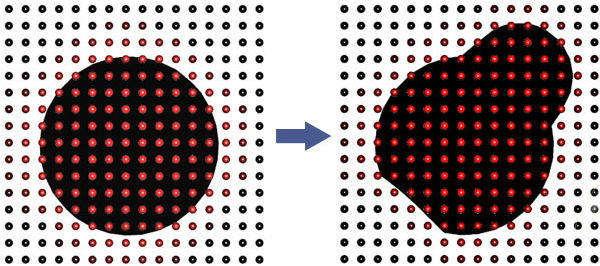
Αλλά φυσικά, θα πρέπει να γνωρίζετε ορισμένους περιορισμούς αυτής της τεχνολογίας. η επιφάνεια δεν μπορεί να είναι πολύ λεπτή στην αναπαράσταση voxel. Εάν θέλετε να την κάνετε πολύ λεπτή επιφάνεια, θα πρέπει να αυξήσετε την ανάλυση της σκηνής ή να χρησιμοποιήσετε τη “Λειτουργία επιφάνειας”.
Αυτό μπορεί να γίνει κάνοντας κλικ στο εικονίδιο V δίπλα στο συγκεκριμένο επίπεδο στο οποίο θέλετε να δουλέψετε την επιφάνεια και θα αλλάξει σε [S]. Αντιπροσωπεύει αυτή τη “Λειτουργία επιφάνειας”.
Τι είναι λοιπόν αυτά τα voxel;
Μαθηματικά, τα voxel είναι αριθμητικές τιμές [0..1] τοποθετημένες σε ένα κυβικό πλέγμα. Η επιφάνεια του αντικειμένου βρίσκεται εκεί όπου η τιμή είναι ίση με 0,5
Με απλά λόγια: Τα Voxel είναι σημεία στον τρισδιάστατο χώρο που περιέχουν πληροφορίες για τον όγκο και το χρώμα.
Αυτή η μοναδική μέθοδος γλυπτικής voxels είναι παρόμοια με την παραδοσιακή γλυπτική από πηλό. Εάν πρέπει να σκαλίσετε ένα αυτί, απλά ξεκινήστε να σμιλεύετε το αυτί. Το ίδιο συμβαίνει με τα χέρια, τα πόδια ή οτιδήποτε άλλο για αυτό το θέμα. Αν το χρειάζεστε, σμιλέψτε το.
Τι είναι τα Voxels;
Τα Voxel είναι η τρισδιάστατη έκδοση των pixel, με λίγα λόγια. Ένα εικονοστοιχείο αντιπροσωπεύεται από ένα τετράγωνο, που έχει το ίδιο ύψος και πλάτος – και ένα συγκεκριμένο μέγεθος.
Δεδομένης οποιασδήποτε δισδιάστατης περιοχής, αυτή η περιοχή μπορεί να περιέχει μόνο έναν καθορισμένο αριθμό pixel.
Το Voxel είναι μια νέα λέξη που σημαίνει “ογκομετρικό εικονοστοιχείο”, καθώς έχει βάθος, καθώς και ύψος και πλάτος.
Όπως τα εικονοστοιχεία, τα voxel έχουν το ίδιο πλάτος και ύψος – αλλά έχουν επίσης διάσταση κατά μήκος του τυπικά άξονα “z” -που είναι ίδια με την απόσταση για το ύψος και το πλάτος του- στην ουσία, ένα voxel είναι ένας κύβος που επιπλέει σε μια αόρατη μάζα voxel που καταλαμβάνουν άπειρο όγκο χώρου.
Για οποιονδήποτε δεδομένο τρισδιάστατο τόμο, μπορεί να υπάρχει μόνο ένας καθορισμένος αριθμός voxel που καταλαμβάνει αυτόν τον χώρο.
Σε ένα πρόγραμμα ασπρόμαυρης ζωγραφικής, η “ζωγραφική” εφαρμόζεται σε μια δεδομένη περιοχή δίνοντας σε οποιοδήποτε αριθμό αόρατων εικονοστοιχείων που καταλαμβάνουν αυτήν την περιοχή μια τιμή μαύρου ή λευκού -(ένα εικονοστοιχείο είναι είτε “ενεργό” ή “απενεργοποιημένο”) – Φαίνεται ότι ορισμένες από τις περιοχές είναι «άδειες», ενώ άλλες είναι βαμμένες σαν μαύρη μπογιά σε λευκό χαρτί.
Σε ένα πρόγραμμα voxel, ο ζωγραφισμένος “όγκος” εφαρμόζεται στον “κενό” χώρο δίνοντας σε οποιοδήποτε αριθμό αόρατων κύβων voxel μια τιμή “on” ή “off”, η οποία δημιουργεί την εντύπωση ενός τρισδιάστατου σχήματος που επιπλέει σε ένα “κενό” χώρος. Μερικοί κύβοι είναι ενεργοποιημένοι ενώ άλλοι είναι απενεργοποιημένοι (μερικοί αντιπροσωπεύουν κατειλημμένο χώρο και άλλοι αντιπροσωπεύουν «κενό» χώρο).
Ένα πρόσθετο πλεονέκτημα των voxel στο 3D-Coat είναι η ικανότητά τους να αποδίδουν ένα χρώμα και ένα “υλικό” ή “shader” (δίνοντας την πρόσθετη ψευδαίσθηση κάποιας πραγματικής ή άλλης “κοσμικής” ουσίας).
Για τον χρήστη, αυτή η εμπειρία προσομοιώνει την εργασία με ένα στερεό ή ημιστερεό υλικό (όπως πηλό ή λιωμένο κερί) χρησιμοποιώντας λειτουργίες που μιμούνται τα εργαλεία γλυπτικής του πραγματικού κόσμου.
Σχεδόν κάθε άλλο πρόγραμμα τρισδιάστατης γλυπτικής βασίζεται σε πολύγωνο, πράγμα που σημαίνει ότι λειτουργούν μόνο με την επιφάνεια τρισδιάστατων αντικειμένων. χειραγωγούν ένα «δέρμα» που δεν έχει πάχος. Αλλά τα προγράμματα γλυπτικής που βασίζονται σε voxel λειτουργούν με τον όγκο τρισδιάστατων αντικειμένων, χειραγωγώντας ένα είδος κυβικής διάταξης ή «στερεής μάζας».
Αυτή η προσέγγιση σάς επιτρέπει να γλυπτώνετε χωρίς τοπολογικούς περιορισμούς: σας επιτρέπει να δημιουργείτε σύνθετα αντικείμενα από το “τίποτα” και να προσθέτετε και να αφαιρείτε ατελείωτα όγκο “μάζας” και να ανοίγετε εύκολα τρύπες στα αντικείμενα. Αυτή η προσέγγιση σας δίνει απόλυτη ελευθερία στην τρισδιάστατη γλυπτική σας.
Με τα voxels, μπορείτε να εργαστείτε σαν ένας ντεμοντέ, πραγματικός γλύπτης με βάση τον πηλό. Κάποιος που δεν χρειάζεται ποτέ να σκέφτεται για θλιβερά τεχνικά πράγματα όπως τα πολύγωνα και η τοπολογία και, επομένως, μπορεί απλά να εκφραστεί ελεύθερα και εύκολα.
Εάν θέλετε να σκαλίσετε ένα αυτί, ένα χέρι ή ένα πόδι, απλά ξεκινήστε να συναρμολογείτε κομμάτια ψηφιακού πηλού!
Όσο φανταστικά κι αν είναι τα voxel, θα πρέπει επίσης να κατανοήσετε μερικούς από τους περιορισμούς αυτής της τεχνολογίας. Για παράδειγμα, τα αντικείμενα δεν μπορούν να είναι εξαιρετικά λεπτά σε μορφή voxel. Εάν θέλετε να φτιάξετε μια πολύ λεπτή επιφάνεια, όπως ύφασμα, πρέπει να αυξήσετε την ανάλυση του αντικειμένου voxel για να αποφύγετε την εμφάνιση τρισδιάστατων “jaggies”.
Ένας πιο βολικός τρόπος για να δουλέψετε με πολύ λεπτά στρώματα είναι να χρησιμοποιήσετε τη λειτουργία “Surface Mode” για voxel. Αυτό μπορεί να γίνει κάνοντας κλικ στο εικονίδιο Cube δίπλα στο Voxel Layer στο οποίο θέλετε να εργαστείτε. Το εικονίδιο [S] σάς ενημερώνει ότι έχετε μπει στη λειτουργία Surface
Όταν ολοκληρώσετε το γλυπτό σας σε 3DCoat, μπορείτε να το export απευθείας για τρισδιάστατη εκτύπωση χρησιμοποιώντας τον οδηγό τους. Αυτό κάνει το 3DCoat μια εξαιρετική επιλογή για επίδοξους εκτυπωτές 3D.
Λόγω του ότι τα voxels δημιουργούν ένα συμπαγές μοντέλο παρόμοιο με αυτό στο λογισμικό CAD, είναι πολύ πιο εύκολο να το μετατρέψετε σε μορφή που κατανοούν οι τρισδιάστατοι εκτυπωτές. Είναι ένα χρήσιμο χαρακτηριστικό εάν θέλετε να εκτυπώσετε μικρά μοντέλα των γλυπτών σας.
 Ελληνικά
Ελληνικά  English
English Українська
Українська Español
Español Deutsch
Deutsch Français
Français 日本語
日本語 Русский
Русский 한국어
한국어 Polski
Polski 中文 (中国)
中文 (中国) Português
Português Italiano
Italiano Suomi
Suomi Svenska
Svenska 中文 (台灣)
中文 (台灣) Dansk
Dansk Slovenčina
Slovenčina Türkçe
Türkçe Nederlands
Nederlands Magyar
Magyar ไทย
ไทย हिन्दी
हिन्दी Tiếng Việt
Tiếng Việt Lietuviškai
Lietuviškai Latviešu valoda
Latviešu valoda Eesti
Eesti Čeština
Čeština Română
Română Norsk Bokmål
Norsk Bokmål