Στην έκδοση 2023.25 an παραπάνω το εργαλείο “Mesh to NURBS” από την αίθουσα μοντελοποίησης καταργήθηκε.
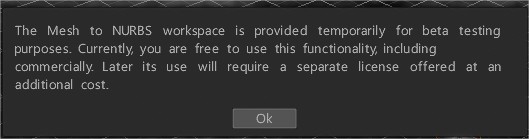
Το εργαλείο “Mesh to NURBS” βρίσκεται πλέον μόνο στην αίθουσα Mesh to NURBS.
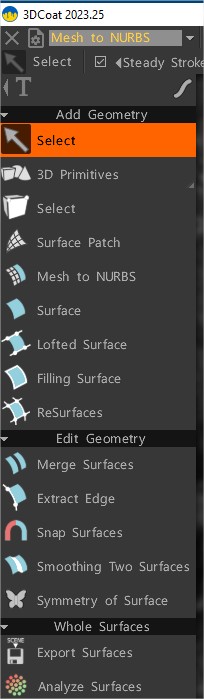
Προσθήκη γεωμετρίας
Επιλογή: Επιλογή αντικειμένου ή Σημείο/Ακμές.
3D Primitives & 2D Primitives: προσθέστε 2D ή 3D primitives στη σκηνή σας για αποκλεισμό βάσης.
Επιλογή: Σε αυτήν τη λειτουργία μπορείτε να επιλέξετε μεμονωμένες κορυφές, άκρες και όψεις. Χρησιμοποιήστε το CTRL για να αφαιρέσετε στοιχεία από την επιλογή.
Επιλέξτε ένα στοιχείο με LMB και μετά μετακινήστε το (σύρετε) με RMB. Στη λειτουργία “Face” χρησιμοποιήστε το INSERT για υποδιαίρεση προσώπων και το DEL για διαγραφή. Για να επιλέξετε έναν βρόχο προσώπου: κρατήστε πατημένο το Shift και κάντε διπλό κλικ στο δεύτερο πρόσωπο.
Στη λειτουργία ‘Edge’ χρησιμοποιήστε INSERT για να χωρίσετε άκρες, BKSP για σύμπτυξη, DEL για αφαίρεση άκρων, L για επιλογή βρόχων άκρων και R για επιλογή δακτυλίων άκρων, SHIFT για επιλογή/επισήμανση δακτυλίων άκρων.
Ξεκινήστε το Gizmo κάνοντας δεξί κλικ με το ποντίκι κρατώντας πατημένο το πλήκτρο Shift.
Επιφάνεια Patch: Επιλεγμένες καμπύλες ορίζουν το όριο και τη γεωμετρία του Mesh. Η συχνότητα βημάτων πλέγματος ρυθμίζεται U Spanse.
Mesh σε NURBS: Μετατρέψτε το Mesh σε NURBS Surface χρησιμοποιώντας τον αλγόριθμο Catmull-Clark, με επακόλουθη export σε αρχείο IGES.
Επιλέξτε δύο Επιφάνειες για Ενοποίηση. Πατήστε Esc (ή το δεξί κουμπί του ποντικιού) για να ξεκινήσετε τη νέα επιλογή. . Είναι επίσης δυνατή η συγχώνευση επιφανειών πριν από την export.
Η export IGES θα απαιτήσει ειδική άδεια μετά τη δοκιμαστική περίοδο επειδή είναι ουσιαστικά βιομηχανικό χαρακτηριστικό .
Surface: Μπορείτε να επεξεργαστείτε ορισμένες παραμέτρους του Surface.
Lofted Surface: Για να δημιουργήσετε μια Lofted Surface, επιλέξτε περισσότερες από μία καμπύλες.
Επιφάνεια πλήρωσης: Για να δημιουργήσετε μια επιφάνεια πλήρωσης, επιλέξτε μία, δύο, τρεις ή τέσσερις οριακές καμπύλες.
ReSurfaces: Το εργαλείο μοιάζει λίγο με το Smart Retopo. 1. Σχεδιάστε σφήνες σε πλέγμα Sculpt και πατήστε ENTER (Εφαρμογή) για να δημιουργήσετε μια επιφάνεια σοφίτας. Μπορείτε να εξαγάγετε τον spline από την άκρη κάνοντας dbl κλικ κοντά στις άκρες. 2. Μπορείτε να σχεδιάσετε απλή επιφάνεια-λωρίδα στη λειτουργία Λωρίδα. 3. Πρέπει να σχεδιάσετε το όριο της επιφάνειας.
Επεξεργασία γεωμετρίας
Συγχώνευση επιφανειών: Για να συγχωνεύσετε επιφάνειες, επιλέξτε δύο επιφάνειες.
Εξαγωγή άκρου: Για εξαγωγή άκρου, επιλέξτε Edge.
Snap Surfaces: Επιλεγμένες επιφάνειες που κουμπώνουν στο Sculpt Mesh.
Εξομάλυνση δύο επιφανειών: Ομαλή διασταύρωση δύο επιλεγμένων επιφανειών.
Συμμετρία επιφάνειας: Επιλέξτε μια επιφάνεια για να δημιουργήσετε συμμετρία.
Export επιφανειών
Ολόκληρη επιφάνεια: Export ορατών επιφανειών σε αρχείο IGES.
Analyse Surfaces: Έλεγχος απόκλισης της επιφάνειας από το πλέγμα.
 Ελληνικά
Ελληνικά  English
English Українська
Українська Español
Español Deutsch
Deutsch Français
Français 日本語
日本語 Русский
Русский 한국어
한국어 Polski
Polski 中文 (中国)
中文 (中国) Português
Português Italiano
Italiano Suomi
Suomi Svenska
Svenska 中文 (台灣)
中文 (台灣) Dansk
Dansk Slovenčina
Slovenčina Türkçe
Türkçe Nederlands
Nederlands Magyar
Magyar ไทย
ไทย हिन्दी
हिन्दी Tiếng Việt
Tiếng Việt Lietuviškai
Lietuviškai Latviešu valoda
Latviešu valoda Eesti
Eesti Čeština
Čeština Română
Română Norsk Bokmål
Norsk Bokmål