Ποια είναι η διαφορά μεταξύ Πυκνότητας και Ανάλυσης; (από lc8b105)
Ας υποθέσουμε ότι ένα αντικείμενο Voxel συνδυάζεται με 10000 μικρές μονάδες voxel.
1. Η αλλαγή πυκνότητας θα αλλάξει απλώς την κλίμακα του αντικειμένου στον τρέχοντα χώρο (παρακαλώ σημειώστε ότι κάθε διάστημα/τόμος έχει την πυκνότητά του). Δεν θα αλλάξει τον αριθμό της μονάδας voxel του.
Για παράδειγμα, η μείωση της πυκνότητας δύο φορές θα έχει ως αποτέλεσμα: Το μέγεθος του αντικειμένου θα είναι διπλάσιο από το αρχικό, αλλά ο αριθμός της μονάδας voxel του δεν θα αλλάξει, διατηρώντας το 10000.
2. Αλλαγή ανάλυσης θα αλλάξει τον πραγματικό αριθμό της μονάδας voxel του. Για παράδειγμα, μια υποβαθμισμένη ανάλυση δύο φορές θα έχει ως αποτέλεσμα: Ο αριθμός της μονάδας voxel της θα γίνει μικρότερος, ίσως να απομένουν μόνο 5000 ή ακόμα λιγότερος.
Πώς μπορώ να αλλάξω την πυκνότητα και την ανάλυση στο Voxel;
1. Η αλλαγή της πυκνότητας είναι αρκετά εύκολη. Απλώς κάντε δεξί κλικ στην αντίστοιχη “Ένταση” στον πίνακα Sculpt Tree και, στη συνέχεια, επιλέξτε “Μείωση αντικειμένου 2X (αύξηση πυκνότητας)” ή “Αύξηση αντικειμένου 2X (μείωση πυκνότητας)”.
2. Μπορείτε να αυξήσετε την Ανάλυση του αντικειμένου voxel κάνοντας κλικ στο “Inc. κουμπί res” στον αριστερό πίνακα εργαλείων.
Κάντε δεξί κλικ στο “Volume” και υπάρχει μια εντολή με το όνομα “Clone and degrade”, λειτουργεί ακριβώς όπως μια μειωμένη ανάλυση, αλλά θα δημιουργήσει ένα νέο αντικείμενο (Volume).
Εν ολίγοις, το Density στο Voxel είναι σαν το Scale στον κόσμο των πολυγώνων. Η ανάλυση στο Voxel είναι ακριβώς όπως το Subdivision στον κόσμο του Polygon. Όχι ακριβώς, απλά μια σύγκριση.
Παρακάτω είναι ένα παράδειγμα που φαίνεται ως εικόνα:
1. Η πρώτη εικόνα δείχνει μειωμένη ανάλυση.
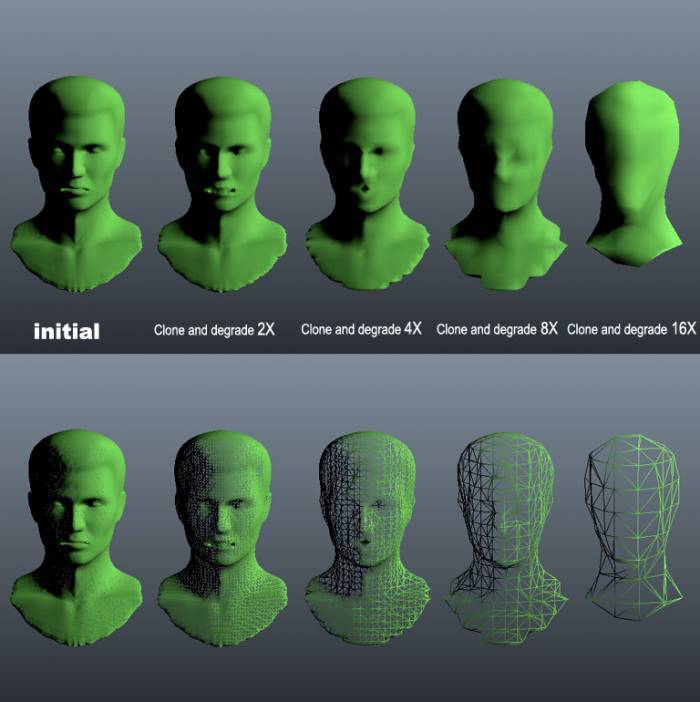
2. Η δεύτερη εικόνα δείχνει μειωμένη πυκνότητα.
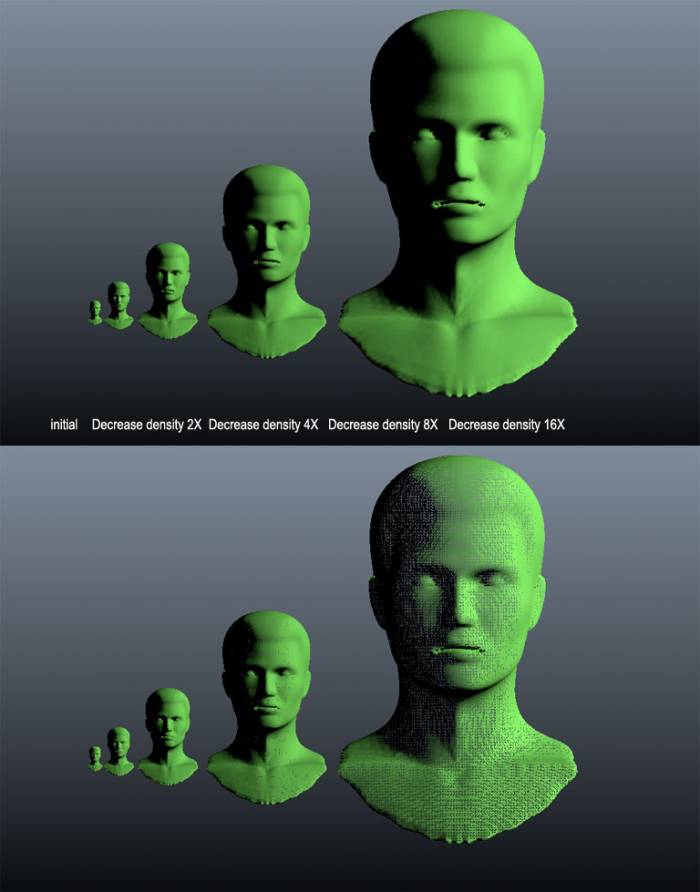
 Ελληνικά
Ελληνικά  English
English Українська
Українська Español
Español Deutsch
Deutsch Français
Français 日本語
日本語 Русский
Русский 한국어
한국어 Polski
Polski 中文 (中国)
中文 (中国) Português
Português Italiano
Italiano Suomi
Suomi Svenska
Svenska 中文 (台灣)
中文 (台灣) Dansk
Dansk Slovenčina
Slovenčina Türkçe
Türkçe Nederlands
Nederlands Magyar
Magyar ไทย
ไทย हिन्दी
हिन्दी Tiếng Việt
Tiếng Việt Lietuviškai
Lietuviškai Latviešu valoda
Latviešu valoda Eesti
Eesti Čeština
Čeština Română
Română Norsk Bokmål
Norsk Bokmål