Εντολές σεναρίου μενού:
Εκτέλεση σεναρίου: Εκτέλεση σεναρίου.
Δημιουργήστε το σενάριο σας:
Δημιουργία νέου σεναρίου Core API : Το βασικό σενάριο API είναι ένα συμβατό πρόγραμμα C++17 που λειτουργεί με την πλήρη εγγενή ταχύτητα C++. Αυτό είναι πολύ περισσότερο από ένα απλό σενάριο. Μπορείτε να κάνετε ακόμη και χρονικά κρίσιμες και πολλαπλών νημάτων εργασίες και να προσαρμόσετε το 3DCoat σε βάθος, δημιουργώντας κυρίως νέες λειτουργίες και εργαλεία.
Η τεκμηρίωση του Core API : Το σενάριο Core API είναι ένα συμβατό πρόγραμμα C++17 που λειτουργεί με την πλήρη εγγενή ταχύτητα C++. Αυτό είναι πολύ περισσότερο από ένα απλό σενάριο. Μπορείτε να κάνετε ακόμη και χρονικά κρίσιμες και πολλαπλών νημάτων εργασίες και να προσαρμόσετε το 3DCoat σε βάθος, δημιουργώντας κυρίως νέες λειτουργίες και εργαλεία.
Εγχειρίδιο Scripting : πληροφορίες σχετικά με τον τρόπο σύνταξης σεναρίων.
Προβολή αρχείου καταγραφής εκτέλεσης: Ανοίξτε το αρχείο καταγραφής εκτέλεσης σε ένα εξωτερικό πρόγραμμα επεξεργασίας κειμένου. Το αρχείο καταγραφής τοποθετείται στο φάκελο εγγράφων χρήστη 3DCoatUserPrefsScriptslog.txt
Start Record Script: Εγγραφή σεναρίου σε εξωτερικό αρχείο κειμένου. Το αρχείο τοποθετείται στον φάκελο εγκατάστασης των εγγράφων χρήστη 3DCoat UserPrefs/Scripts και θα εγγραφεί στο ιστορικό σεναρίου μετά την εκτέλεση.
Το RMB πάνω από το σενάριο στο μενού Script επιτρέπει τη δημιουργία του 3dcpack για τη διανομή του σεναρίου σας
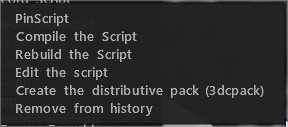
UnGhost All Script : Μπορείτε να κατεβάσετε απευθείας το σενάριο από αυτόν τον σύνδεσμο .
Για να το εγκαταστήσετε, απλώς αντιγράψτε τα αρχεία “unghost.txt” και “unghost.xml” στον ακόλουθο κατάλογο:
“3DCoatUserPrefsScriptsExtraMenuItems”
η διαδρομή στην ετικέτα .xml Command πρέπει να είναι σχετική με το φάκελο 3dc Prefs. Στο V4 είναι
script:Scripts/ExtraMenuItems/scriptName.txt και το 2022 οι προφήτες μετακινήθηκαν βαθύτερα:
script:UserPrefs/Scripts/ExtraMenuItems/scriptName.txt
Εγχειρίδιο Scripting και έγγραφα
Το 3DC χρησιμοποιεί την Angelscript ως γλώσσα προγραμματισμού.
Εδώ μπορείτε να βρείτε το ηλεκτρονικό εγχειρίδιο:
Το εγχειρίδιο .pdf βρίσκεται μέσα στον προεπιλεγμένο φάκελο εγκατάστασης C:Program Files3DCoat-2022UserPrefsScripts
Scripting Primitives και Classes
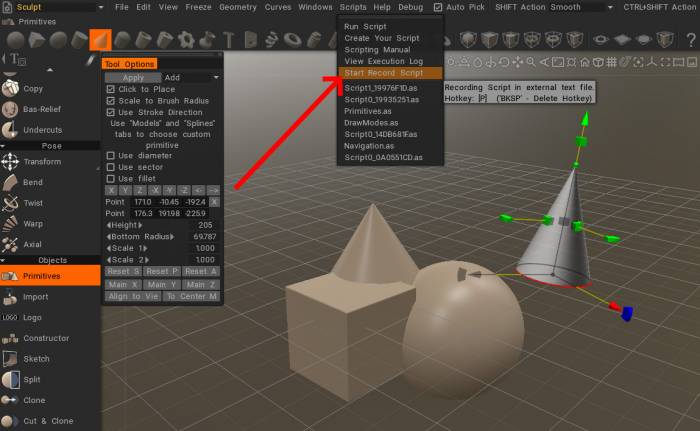
Προστέθηκε μια γεννήτρια εντολών Script στο πρωτόγονο εργαλείο, τις αίθουσες Sculpt και Retopo : Μπορείτε να αποθηκεύσετε τις ενέργειές σας σε ένα αρχείο σεναρίου, να αλλάξετε τις πρωτόγονες παραμέτρους στο σενάριο και να το εκτελέσετε ξανά.
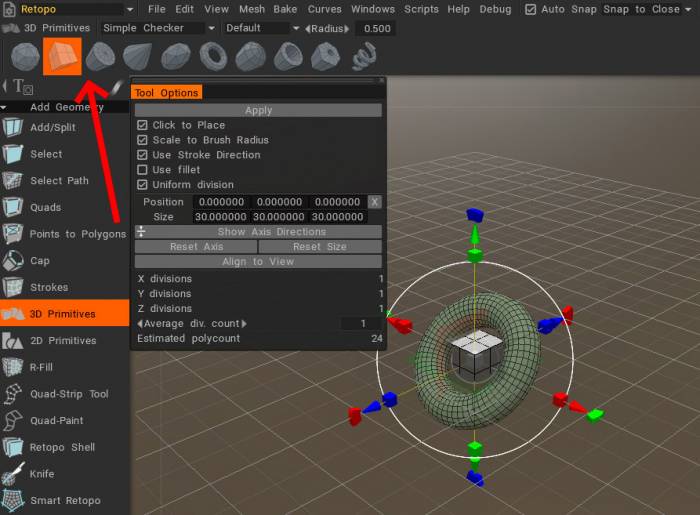
Νέες τάξεις σεναρίων για Modeling/ Retopo Primitives: Προστέθηκε η υποστήριξη των Modeling/ Retopo primitives μέσω Scripts. Μπορείτε να δημιουργήσετε πρωτόγονα Modeling/ Retopo χρησιμοποιώντας τη διεπαφή σεναρίου, να ελέγξετε πρωτόγονες παραμέτρους και να προσθέσετε και να διαγράψετε τα πρωτόγονα από τη σκηνή Retopo .
Προστέθηκε το κουμπί Record Script στο επάνω μενού: Το κουμπί αλλάζει το χρώμα ανάλογα με την κατάσταση εγγραφής. Εάν το κουμπί είναι κόκκινο, το σενάριο εγγράφεται. το μπλε κουμπί υποδεικνύει ότι η εγγραφή έχει σταματήσει.
Εγγραφή σεναρίου στο Retopo Primitives 1
Εγγραφή σεναρίου στο Retopo Primitives 2
Παράδειγμα σεναρίων
Σενάριο μετονομασίας επιπέδου παρτίδας : Από τον Anton Tenitsky.
 Ελληνικά
Ελληνικά  English
English Українська
Українська Español
Español Deutsch
Deutsch Français
Français 日本語
日本語 Русский
Русский 한국어
한국어 Polski
Polski 中文 (中国)
中文 (中国) Português
Português Italiano
Italiano Suomi
Suomi Svenska
Svenska 中文 (台灣)
中文 (台灣) Dansk
Dansk Slovenčina
Slovenčina Türkçe
Türkçe Nederlands
Nederlands Magyar
Magyar ไทย
ไทย हिन्दी
हिन्दी Tiếng Việt
Tiếng Việt Lietuviškai
Lietuviškai Latviešu valoda
Latviešu valoda Eesti
Eesti Čeština
Čeština Română
Română Norsk Bokmål
Norsk Bokmål