The Kitbash Room is a dedicated workspace for assembling scenes and detailing hard-surface models using a library of pre-made 3D parts, known as kitbash (or Greebles) parts.
This feature streamlines the process of rapidly blocking out or refining concepts like vehicles, machinery, and architecture.
How the Kitbash Room works: the Kitbash Room in 3DCoat streamlines the process with specialized tools and features.
- Asset library: You can import and organize your own pre-made 3D models (OBJ files) into a visual library. 3DCoat automatically generates thumbnails for easy browsing.
- Rapid placement: You can quickly add, move, rotate, and scale these kitbash pieces onto your primary model. This feature is particularly useful for adding complex geometric details, or “greebles,” to your surfaces.
- Negative volumes: For more advanced detailing, you can use “subtract mode” on Tool Options before applying it.
- Voxel integration: Because 3DCoat’s sculpting has a voxel-based mode, you can merge kitbash parts directly into your main model without worrying about topological issues.
How to use the Kitbash Room
- Access the room: Switch to the Kitbash Room in 3DCoat.
- Import your assets: Import your
.OBJkitbash parts to Sculpt Models, Joints or Splines Panels. - Place parts on your model: Select and place parts, using gizmos for transformation.
- Use negative volumes (advanced): Prepare negative volume versions of parts (e.g.,
_negativein filename). - Merge into voxels: Merge placed parts into your main sculpt.
Primitives Library from Tinker
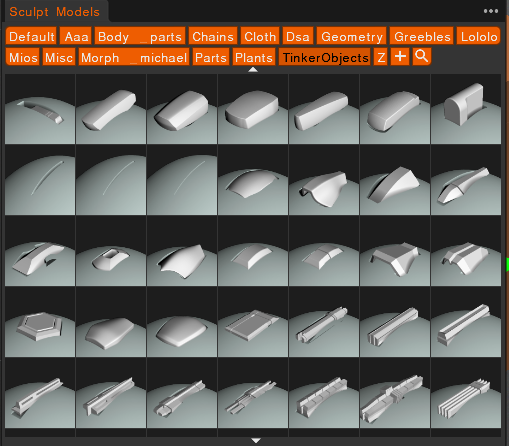
Joints
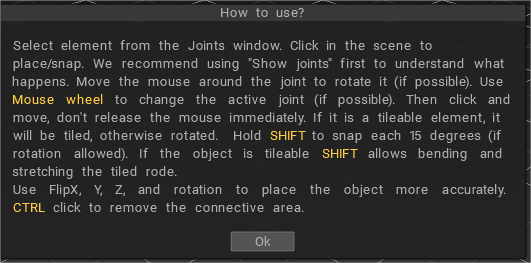
It is a set of various parts that can be attached and linked with each other, like ‘lego’.
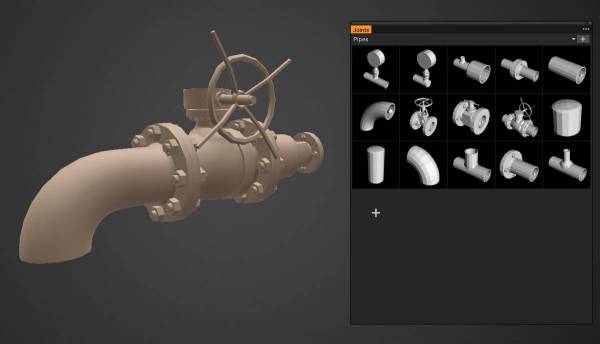

Splines
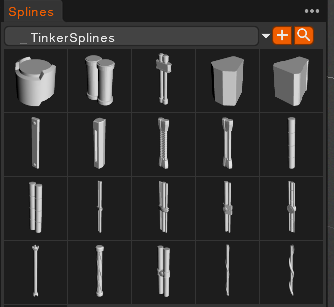
Library of Splines: Splines is a set of flexible objects that can be stretched with the Curves or Snake tool:
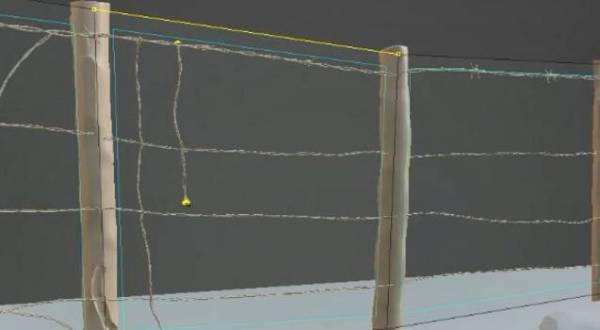

Joint Specifications
There are two ways to make elementary bricks for the Joints tool.
– Make joints in 3D-Coat. Read this document.
– Make joints in some external editors. Read the specifications.
Technical requirements for models with Joints
The model should be created taking into account the scale of the grid. For example, if it is a cube, then 10*10*10, a brick – 20*10*10.
The blocks could be larger. However, they should be made to apply neatly onto the grid of 10*10*10.
The vertical axis is Y. If the model is a tube, the diameter should be five if the tube’s corner, any parameter taking into account the corner is applied to the tube of 5 in diameter.
You may add joints to the model right in 3DCoat. For this purpose, please make the model in the retopo room (sculpt and retopo or model in the retopo room from scratch).
Then go to Retopo room->Make joints and add as many joints as you need.
It looks like this:
Press Add joint to add a new joint. There are several options for each joint – axial symmetry, vertical/horizontal alignment, and compatibility with other joints.
Please fill in the name of the model and press Publish as soon as the model with joints is ready. The model will be placed in the Joints palette, and you will get to the Joints tool to test the model with joints. Pay attention that the model with the same name will be overwritten.
Model requirements.
The models are low-poly ones – up to 5К polygons per model. If there is a tube designed – 16 segments should be created.
A model could be a composite one. If there is a sub-object (retopo group) with the name of Shader_Gold, there will be created a volume named Shader_Gold, where the subobjects of this type will be gathered. That volume will be assigned a shader whose name fits best with the word Gold.
Joint Model Examples
Tutorials
KITBASH Modeling in 3DCoat: The video demonstrates KITBASH Modeling possibilities in 3DCoat.
Kitbashing Tools : This video demonstrates the Kitbashing Tools in 3D Coat, which allow for fast and efficient storage or retrieval of Voxel Layer content or standard OBJ format files. 3DCoat creates thumbnail images for each and displays them within a dockable pallet for easy access.
3DCoat and Blender for Concept Art | Kitbashing Tutorial: by OmarDraws.
3DCoat Kitbash Set: This is a demo on how to use any kitbash parts in 3DCoat for designing vehicles/hard surface stuff. Mostly aimed at concept people, this is very useful to generate ideas and explore design in 3D.
 日本語
日本語  English
English Українська
Українська Español
Español Deutsch
Deutsch Français
Français Русский
Русский 한국어
한국어 Polski
Polski 中文 (中国)
中文 (中国) Português
Português Italiano
Italiano Suomi
Suomi Svenska
Svenska 中文 (台灣)
中文 (台灣) Dansk
Dansk Slovenčina
Slovenčina Türkçe
Türkçe Nederlands
Nederlands Magyar
Magyar ไทย
ไทย हिन्दी
हिन्दी Ελληνικά
Ελληνικά Tiếng Việt
Tiếng Việt Lietuviškai
Lietuviškai Latviešu valoda
Latviešu valoda Eesti
Eesti Čeština
Čeština Română
Română Norsk Bokmål
Norsk Bokmål