3DCoat suporta dispositivos 3DConnexion para navegação. Ele suporta todos os recursos oferecidos pelo 3DConnexion. O Space Mouse Enterprise e Pro são especialmente recomendados para serem usados com 3DCoat.
Você pode encontrar as configurações relacionadas ao dispositivo no painel de controle 3DConnexion.
Algumas das configurações restantes estão em Edit -> Preferences -> 3D Mouse:
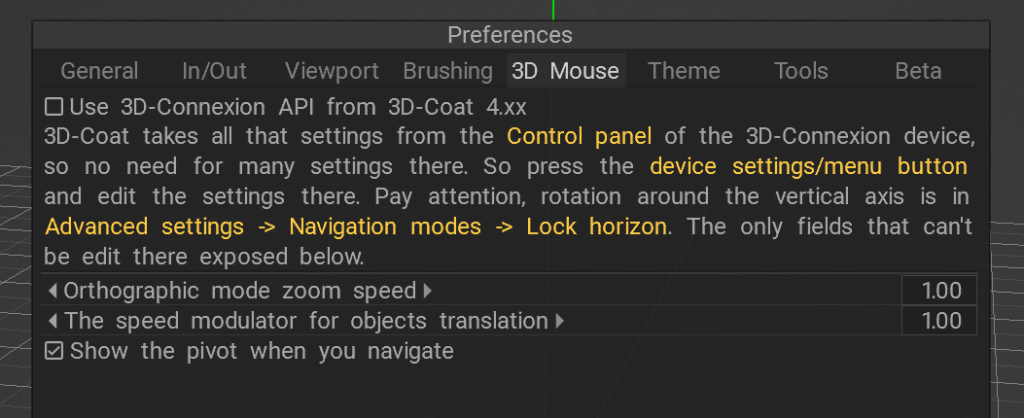
É possível usar o suporte 3DConnexion herdado, mas não é recomendado.
Pressione o botão Menu no dispositivo. Você obterá o seguinte:
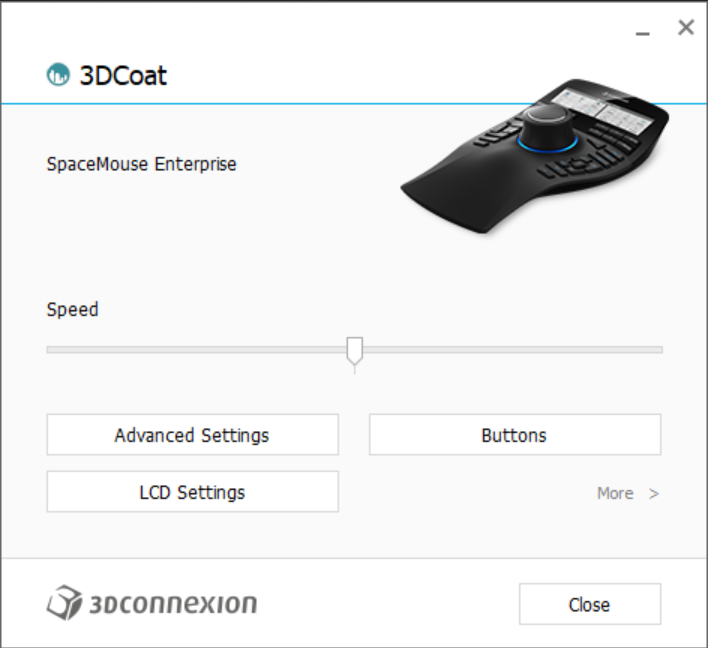
Observe que nas configurações de Botões, você pode atribuir ações aos botões do Space Mouse. Você pode consultar qualquer item de menu ou ativação de ferramenta.
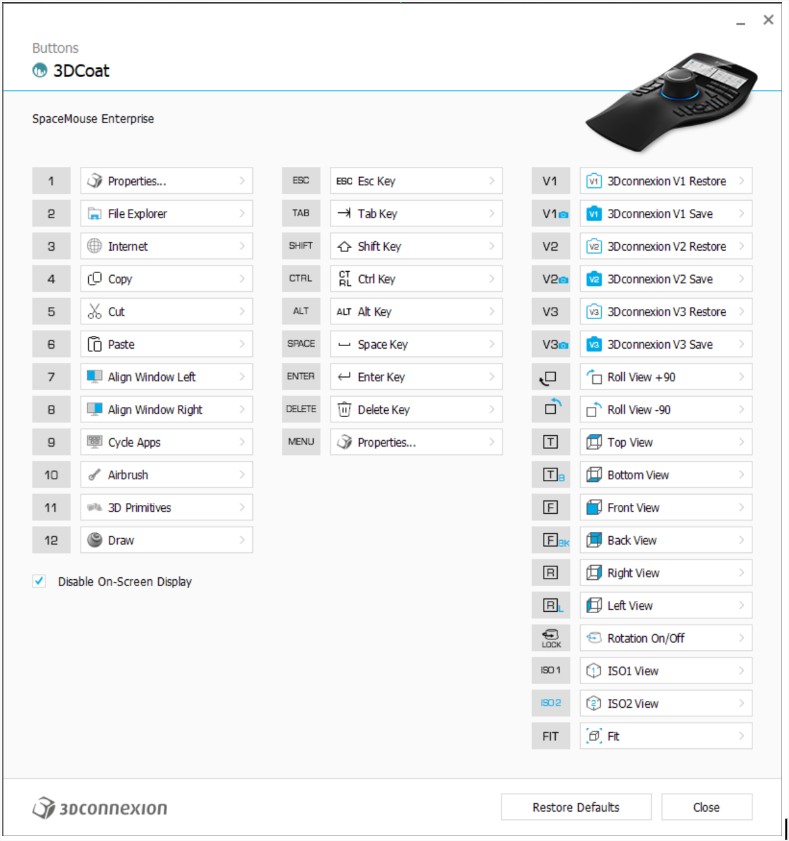
Pressione [>] para escolher a ação.
Preste atenção às configurações avançadas, algumas configurações como “Bloquear horizonte” estão acessíveis lá, não diretamente no 3DCoat.
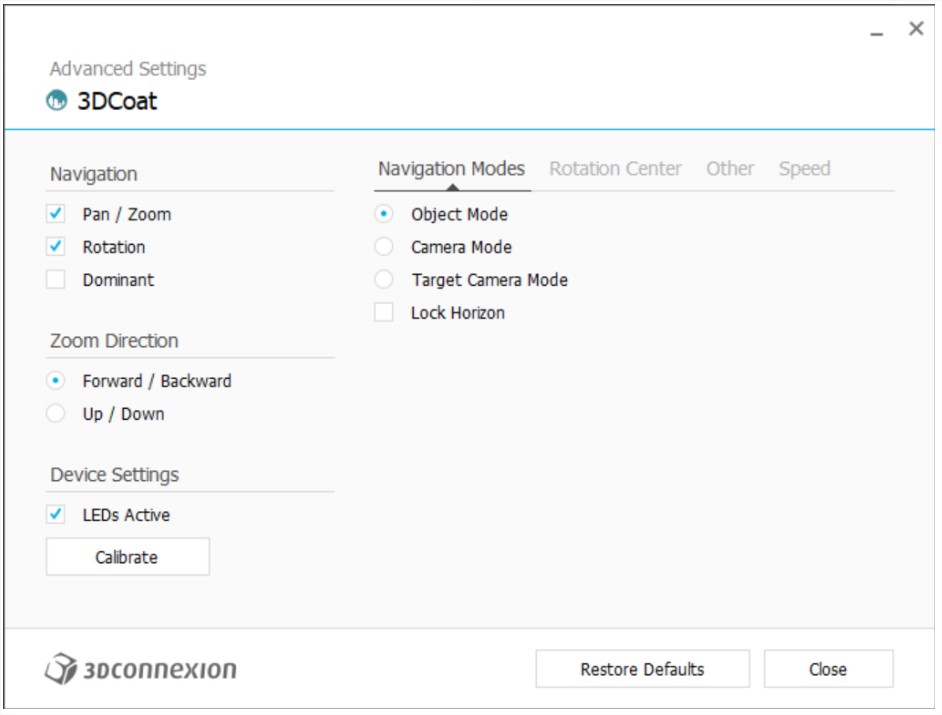
 Português
Português  English
English Українська
Українська Español
Español Deutsch
Deutsch Français
Français 日本語
日本語 Русский
Русский 한국어
한국어 Polski
Polski 中文 (中国)
中文 (中国) Italiano
Italiano Suomi
Suomi Svenska
Svenska 中文 (台灣)
中文 (台灣) Dansk
Dansk Slovenčina
Slovenčina Türkçe
Türkçe Nederlands
Nederlands Magyar
Magyar ไทย
ไทย हिन्दी
हिन्दी Ελληνικά
Ελληνικά Tiếng Việt
Tiếng Việt Lietuviškai
Lietuviškai Latviešu valoda
Latviešu valoda Eesti
Eesti Čeština
Čeština Română
Română Norsk Bokmål
Norsk Bokmål