On start-up “3DCoat for Linux” automatically enables tablets which it is able to recognize.
Otherwise the tablet should be enabled manually by defining the environment variable “COAT_PEN” equals the name of the input stylus device.
Wacom
For example:
export COAT_PEN=”Wacom Intuos3 4×6 Pen stylus”
Since “3DCoat 4.9.70 for Linux” it outputs into the Terminal the list of your input devices.
Please see the attached screenshot as an example.
You have to send a screenshot with the name of your input stylus device (similar screenshot as the attached) to me (support.linux@3dcoat.com).
Then your input device name will be added into “3DCoat” to automatically enable it in the future builds.
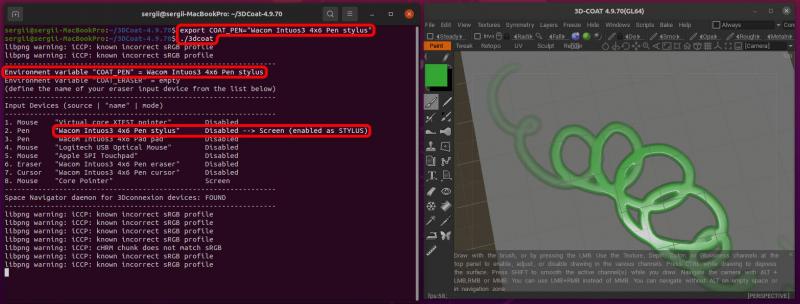
You have to add the tablet name a first time before it revealed more input device names.
One of the new ones revealed will be the correct one. As example “XP-Pen Pen Pen (0)”.
Sometimes adding the mouse device made the scroll wheel stop working inside 3DCoat – however leaving the mouse variable empty it work.
X-Pen
Start 3DCoat in terminal and see what Input devices it will give you. Than set environment variable according to that, before starting 3dcoat next time.
As example:
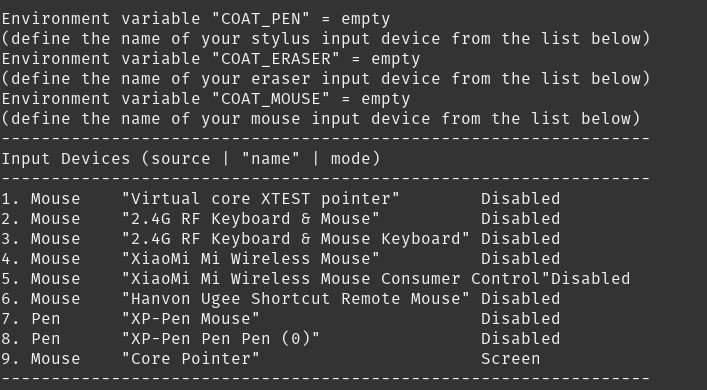
So next time before starting 3DCoat from terminal, you will setup env variable by executing
export COAT_PEN=”XP-Pen Pen (0)”
than start 3DCoat.
 Nederlands
Nederlands  English
English Українська
Українська Español
Español Deutsch
Deutsch Français
Français 日本語
日本語 Русский
Русский 한국어
한국어 Polski
Polski 中文 (中国)
中文 (中国) Português
Português Italiano
Italiano Suomi
Suomi Svenska
Svenska 中文 (台灣)
中文 (台灣) Dansk
Dansk Slovenčina
Slovenčina Türkçe
Türkçe Magyar
Magyar ไทย
ไทย हिन्दी
हिन्दी Ελληνικά
Ελληνικά Tiếng Việt
Tiếng Việt Lietuviškai
Lietuviškai Latviešu valoda
Latviešu valoda Eesti
Eesti Čeština
Čeština Română
Română Norsk Bokmål
Norsk Bokmål