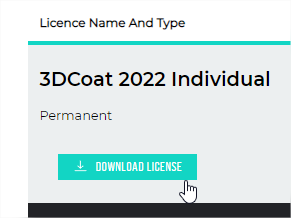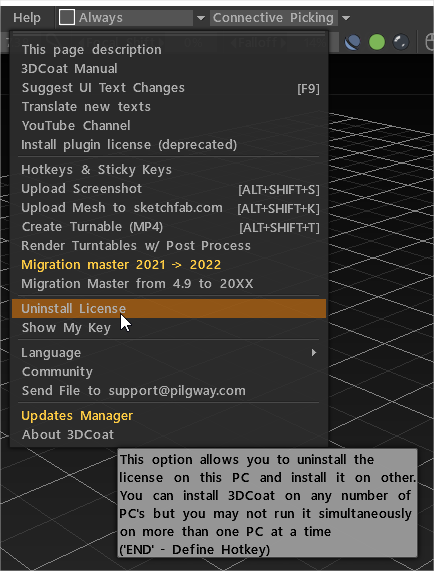Licensmetoden har uppdaterats för att förenkla hela processen.
För att installera licensen, följ dessa steg: Klicka på “Logga in” i 3DCoat utan att ange någon information, då öppnas webbplatsen. Logga in där och du är klar.
Självklart fungerar gamla metoder (via licensfil) också.
Logga in på ditt konto på pilgway.com eller 3dcoat.com för att ladda ner din licens (gammal metod).
Det är listat i din profil:
Så här installerar du det:
Avinstallera först den gamla licensen
Kör appen som administratör och lägg till den nya licensen.
Efter 12 månader sedan inköpsdatumet löpte inte din licens ut:
Du har en permanent licens och på ditt konto kan du ladda ner vilken version som helst som släpptes under den perioden.
Du kan använda 3DCoat obegränsat, men ladda bara ned versioner som släpptes inom 12 månader från inköpsdatumet.
Uppgraderingen är i princip 12 månaders uppdateringar, och din permanenta licens betyder helt enkelt att du kan använda den senaste versionen/byggen som släpptes inom den 12-månadersperioden, evigt.
Jag är inloggad på mitt Pilgway konto och jag ser inte heller uppgraderingsalternativet. Rekommendationer?
Det bör finnas minst en stabil version (inte beta på forumet) i nedladdningssektionen som du inte kunde ladda ner under din kostnadsfria årliga uppdateringscykel.
Eftersom vi säljer användarna en ny uppgradering + 12 månaders gratis uppdateringar bör det tekniskt sett matcha två villkor:
1. Den tidigare licensfria uppdateringsperioden bör löpa ut ;
2. En nyare STABLE-uppdatering (build) bör vara tillgänglig att uppgradera till.
När nästa stabila version ( inte beta på forumet ) kommer att finnas tillgänglig i nedladdningssektionen ( https://3dcoat.com/download/?download=windows ) efter din kostnadsfria årliga uppdateringscykel kommer uppgraderingserbjudandet att visas automatiskt på ditt konto .
Logiken är följande – vi säljer uppgraderingen – vi säljer inte bara underhållet officiellt. Vi säljer licenser för det sista stabila bygget. 12 månaders gratis uppgraderingar efter den senaste uppgraderingen är bara vår gåva.
Så om du vill köpa uppgraderingen bör du ha något tillgängligt att köpa.
Om användaren kanske redan har tillgång till den senaste versionen och det inte finns någon nyare version att köpa:
Det bör finnas minst en stabil version (inte beta på forumet) i nedladdningssektionen som du inte kunde ladda ner under din kostnadsfria årliga uppdateringscykel.
Nu är 3DCoat 2023 den senaste stabila versionen i nedladdningssektionen, som fortfarande var inom din årliga uppdateringscykel (som du skrev). Det är anledningen till att du inte kan göra uppgraderingen.
Så snälla vänta lite tills vi gör nästa stabila konstruktion i nedladdningssektionen. Jag hoppas att det blir den här veckan. Därefter visas uppgraderingserbjudandet automatiskt på ditt konto.
Vi kanske har ytterligare en uppdatering på gång, så när en sådan uppdatering är tillgänglig kan dessa användare köpa uppgraderingen med 12 månaders gratis uppdateringar.
———————————-
Efter 12 månader sedan inköpsdatumet löpte inte din licens ut:
Du har en permanent licens, men det betyder att du kan använda 3DCoat obegränsad period, men endast versioner som släpptes inom 12 månader från inköpsdatum.
Själva licensen är permanent och på ditt konto kan du ladda ner vilken version som helst som släpptes under den perioden. Men vi lovade ingen obegränsade gratis uppdateringar.
Vi säger tydligt att här https://pilgway.com/store : 12 månaders gratis uppdateringar.
 Svenska
Svenska  English
English Українська
Українська Español
Español Deutsch
Deutsch Français
Français 日本語
日本語 Русский
Русский 한국어
한국어 Polski
Polski 中文 (中国)
中文 (中国) Português
Português Italiano
Italiano Suomi
Suomi 中文 (台灣)
中文 (台灣) Dansk
Dansk Slovenčina
Slovenčina Türkçe
Türkçe Nederlands
Nederlands Magyar
Magyar ไทย
ไทย हिन्दी
हिन्दी Ελληνικά
Ελληνικά Tiếng Việt
Tiếng Việt Lietuviškai
Lietuviškai Latviešu valoda
Latviešu valoda Eesti
Eesti Čeština
Čeština Română
Română Norsk Bokmål
Norsk Bokmål