3DCoat is on the migration to GTK3 from GTK2 for almost year.
That mean we have 2 versions of 3DCoat for now:
old, but relatively stable 2024.06, and raw 2024.28.02.
The easiest way to run it from machines is to run windows version on Lutris. It work quite stable,
Everything work fine, even tablet (Huion SH610), update manager, downloading VDM brushes (that mean internet file downloading works fine too).
Use this as main production version. You don’t need to do some extra settings.
The only thing is switch wine version to “System” because in some case, the tablet work only with this setting.
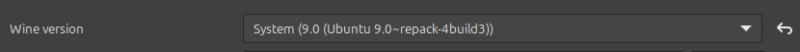
If you really want Linux version only. Well, for now stable native support is Ubuntu 20.04 for 3Dcoat 2024.06.
Both version tested in Debian 12 KDE X11 and they are working, 2024.06 works more stable just because Debian always has the oldest packages it can run any old stuff.
Also tested 2024.28.02 from my main Mint 22 X11 and it works. You should forget running it on Wayland, because it doesn’t support it yet, but you can try run 2024.06 at least in Ubuntu 20.04 it works well.
If you want to learn more about Linux support i would recommend to read last three pages of “Linux updates news”. That should be enough to understand current situation.
Grakino.
 Norsk Bokmål
Norsk Bokmål  English
English Українська
Українська Español
Español Deutsch
Deutsch Français
Français 日本語
日本語 Русский
Русский 한국어
한국어 Polski
Polski 中文 (中国)
中文 (中国) Português
Português Italiano
Italiano Suomi
Suomi Svenska
Svenska 中文 (台灣)
中文 (台灣) Dansk
Dansk Slovenčina
Slovenčina Türkçe
Türkçe Nederlands
Nederlands Magyar
Magyar ไทย
ไทย हिन्दी
हिन्दी Ελληνικά
Ελληνικά Tiếng Việt
Tiếng Việt Lietuviškai
Lietuviškai Latviešu valoda
Latviešu valoda Eesti
Eesti Čeština
Čeština Română
Română