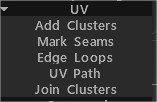
Tilføj klynger: Brug LMB til at markere klyngen (UV øer) midt på ansigterne. Klik på klyngen igen for at slette den.
Marker sømme: Marker sømme på UV-kortet. CTRL+LMB fjerner markeringen af en søm.
Kantløkker: Marker hele kantløkker på UV-kortet. Brug CTRL+LMB for at fjerne markeringen af dem.
UV sti: Læg stien langs den korteste vej (under visse kriterier) mellem flere punkter. Klik for at tilføje punkter eller delte linjer, brug RMB, eller dobbeltklik for at fjerne punkter. Tryk på ENTER for at markere sømme, og CTRL ENTER for at slette sømme. Brug forskellige kriterier til at justere stiflowet.
Sammenføj klynger: Hold sømmen mellem klyngerne, og klik for at fjerne hele sømmen og samle klynger. Hvis de fremhævede sømme er røde, har de resulterende oversigtsøer selvkryds eller for stort firkantet affald. Hvis det er grønt, har oversigtsøen ingen selvkryds, og firkantet affald er ikke mere end 1/2.
 Dansk
Dansk  English
English Українська
Українська Español
Español Deutsch
Deutsch Français
Français 日本語
日本語 Русский
Русский 한국어
한국어 Polski
Polski 中文 (中国)
中文 (中国) Português
Português Italiano
Italiano Suomi
Suomi Svenska
Svenska 中文 (台灣)
中文 (台灣) Slovenčina
Slovenčina Türkçe
Türkçe Nederlands
Nederlands Magyar
Magyar ไทย
ไทย हिन्दी
हिन्दी Ελληνικά
Ελληνικά Tiếng Việt
Tiếng Việt Lietuviškai
Lietuviškai Latviešu valoda
Latviešu valoda Eesti
Eesti Čeština
Čeština Română
Română Norsk Bokmål
Norsk Bokmål