Nó đang trong giai đoạn phát triển; đây thực chất là phiên bản beta.
Kích hoạt nó trong Tùy chọn > Beta > Booleans trực tiếp; nhìn vào gợi ý sử dụng ở đó.
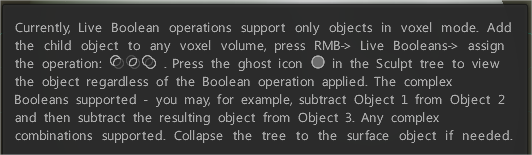
Thêm âm lượng con vào bất kỳ âm lượng nào trong cảnh, nhấn RMB lên trên trẻ em và xem các mục “Trực tiếp..”.
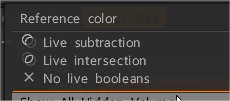
Hoặc nhấn RMB trên bất kỳ mẫu nào trên khung nhìn để chọn LB
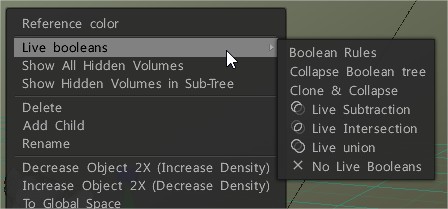
Ở giai đoạn hiện tại, nó chỉ hoạt động với khối lượng voxel, nhưng giao điểm rất sắc nét. Không có góc xiên (nhưng việc này sẽ được thực hiện sau).
Trong cảnh này, bạn sẽ thấy bản xem trước; Có thể có những lỗ nhỏ, hẹp nhưng lưới xuất khẩu phải kín nước.
Các boolean trực tiếp hiện hoạt động chính xác trong bất kỳ thay đổi điêu khắc nào, chỉ cần nhanh chóng, đồng thời thu gọn thành lưới thông thường có sẵn thông qua RMB->Thu gọn cây boolean.
Nếu bạn ghost tập tham gia vào các boolean trực tiếp, nó sẽ hiển thị (nhưng vẫn cắt phần gốc). Bằng cách này, bạn có thể nhìn thấy và điêu khắc nó (cho phép bắt ma và diễn xuất).
- Booleans trực tiếp được chuyển sang phần riêng trong menu RMB.
- Boolean trực tiếp có thể được liên kết chính xác với các phím nóng.
- Hỗ trợ Baking cho các boolean trực tiếp.
- Chọn đúng, vì vậy có thể retopo .
- Vẽ đúng trên khối boolean.
- Hoàn tác đối với các boolean trực tiếp, Union là một trong các hoạt động boolean trực tiếp.
- export chính xác để in 3D bằng boolean trực tiếp. Hợp nhất hiển thị/cây con với bề mặt/voxels cũng hoạt động chính xác.
- Nhấp qua biểu tượng LB sẽ tắt nó (để xem nguyên trạng đối tượng), RMB hiển thị menu nhanh để thay đổi loại hoạt động boolean.
Bất kỳ kết hợp boolean phân cấp phức tạp nào đều được phép, hỗ trợ hợp nhất, hoạt động chính xác với các phiên bản (các phiên bản có thể không hoạt động với LB, nhưng ít nhất là dừng phiên bản nếu sử dụng boolean).
Để “bake” hoặc “áp dụng” nó để hoàn thiện, bạn chỉ cần kéo lớp có boolean trực tiếp vào lớp cha trong khi giữ: Shift = add mode, ctrl = substract mode
 Tiếng Việt
Tiếng Việt  English
English Українська
Українська Español
Español Deutsch
Deutsch Français
Français 日本語
日本語 Русский
Русский 한국어
한국어 Polski
Polski 中文 (中国)
中文 (中国) Português
Português Italiano
Italiano Suomi
Suomi Svenska
Svenska 中文 (台灣)
中文 (台灣) Dansk
Dansk Slovenčina
Slovenčina Türkçe
Türkçe Nederlands
Nederlands Magyar
Magyar ไทย
ไทย हिन्दी
हिन्दी Ελληνικά
Ελληνικά Lietuviškai
Lietuviškai Latviešu valoda
Latviešu valoda Eesti
Eesti Čeština
Čeština Română
Română Norsk Bokmål
Norsk Bokmål