Nie musisz używać opcji renderowania w menu pomocy.
Po zapisaniu projektu przejdź do Render Room, w Opcjach narzędzia naciśnij Ustawienia.
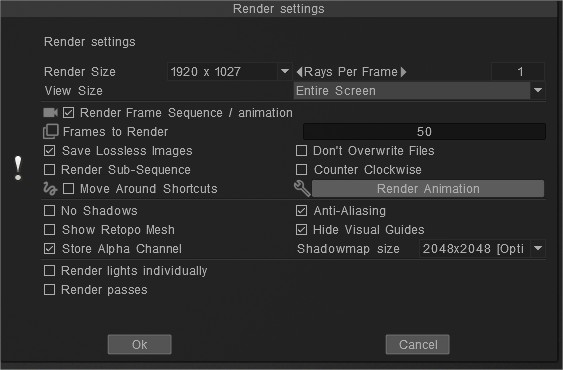
Pamiętaj, aby ustawić opcję „Sekwencja klatek renderowania” w panelu ustawień renderowania.
Po skonfigurowaniu wszystkiego kliknij „Renderuj”, a pliki sekwencji zostaną zapisane.
Pamiętaj, aby wybrać Store Alpha Channel, a Twoje obrazy zostaną automatycznie zapisane jako pliki TGA z kanałem alfa. Dla bezpieczeństwa wybierz również opcję zapisywania bezstratnych obrazów.
Rozmiar niestandardowy służy do pozycjonowania obszaru do renderowania, jeśli wybierzesz rozmiar niestandardowy. Żółte pole pojawi się, gdy zaczniesz dostosowywać rozmiar pola.
Uwaga dodatkowa: właśnie wybierałem 1 promienie na klatkę do renderowania podczas testowania. Oczywiście wybierz kwotę, której potrzebujesz.
Ramki 360 dadzą ci konkurencyjny krąg gramofonu.
Użyj opcji Pokaż folder, aby przypisać lokalizację folderu filmu.
Wygładzanie krawędzi 3DC jest takie samo podczas renderowania gramofonu, ale ponieważ jest to ruchomy model, powinno być w porządku, ale będziesz musiał być ostatecznym sędzią.
 Polski
Polski  English
English Українська
Українська Español
Español Deutsch
Deutsch Français
Français 日本語
日本語 Русский
Русский 한국어
한국어 中文 (中国)
中文 (中国) Português
Português Italiano
Italiano Suomi
Suomi Svenska
Svenska 中文 (台灣)
中文 (台灣) Dansk
Dansk Slovenčina
Slovenčina Türkçe
Türkçe Nederlands
Nederlands Magyar
Magyar ไทย
ไทย हिन्दी
हिन्दी Ελληνικά
Ελληνικά Tiếng Việt
Tiếng Việt Lietuviškai
Lietuviškai Latviešu valoda
Latviešu valoda Eesti
Eesti Čeština
Čeština Română
Română Norsk Bokmål
Norsk Bokmål