Menuscriptopdrachten:
Script uitvoeren: Script uitvoeren.
Maak uw script:
Maak een nieuw Core API script: het core API-script is een compatibel C++17-programma dat werkt op de volledige native C++-snelheid. Dit is veel meer dan alleen een script; je kunt zelfs tijdkritische en multithreaded taken maken en de 3DCoat diepgaand aanpassen, waardoor voornamelijk nieuwe functionaliteit en tools ontstaan.
De Core API- documentatie: Core API script is een compatibel C++17-programma dat werkt op de volledige native C++-snelheid. Dit is veel meer dan alleen een script; je kunt zelfs tijdkritische en multithreaded taken maken en de 3DCoat diepgaand aanpassen, waardoor voornamelijk nieuwe functionaliteit en tools ontstaan.
Scripting Manual: informatie over het schrijven van scripts.
Uitvoeringslogboek bekijken: open het uitvoeringslogboek in een externe teksteditor. Het logboek wordt in de map met gebruikersdocumenten 3DCoatUserPrefsScriptslog.txt geplaatst
Start Record Script: Script opnemen in een extern tekstbestand. Het bestand wordt in de gebruikersdocumenten 3DCoat installatiemap UserPrefs/Scripts geplaatst en zal na uitvoering naar de scriptgeschiedenis schrijven.
RMB over het script in het menu Script maakt het mogelijk om het 3dcpack te maken om uw script te distribueren
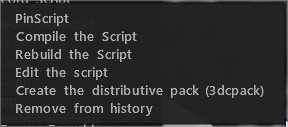
UnGhost All Script : Het script kan rechtstreeks worden gedownload via deze link .
Om het te installeren, kopieert u eenvoudig de bestanden “unghost.txt” en “unghost.xml” naar de volgende map:
“3DCoatUserPrefsScriptsExtraMenuItems”
het pad in de .xml Command-tag moet relatief zijn ten opzichte van de map 3dc Prefs. In V4 is het
script:Scripts/ExtraMenuItems/scriptName.txt en in 2022 werden de prefs dieper verlegd:
script:UserPrefs/Scripts/ExtraMenuItems/scriptName.txt
Scripting Handleiding en documenten
3DC gebruikt Angelscript als programmeertaal.
Hier vind je de online handleiding:
Handleiding .pdf is te vinden in de standaard installatiemap C:Program Files3DCoat-2022UserPrefsScripts
Primitieven en klassen Scripting
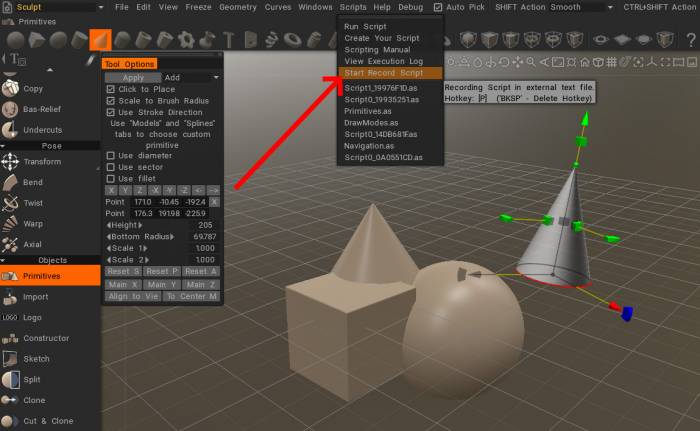
Een Script-commandogenerator toegevoegd in de primitieve tool, Sculpt- en Retopo kamers: je kunt je acties opslaan in een scriptbestand, je primitieve parameters in het script wijzigen en het opnieuw uitvoeren.
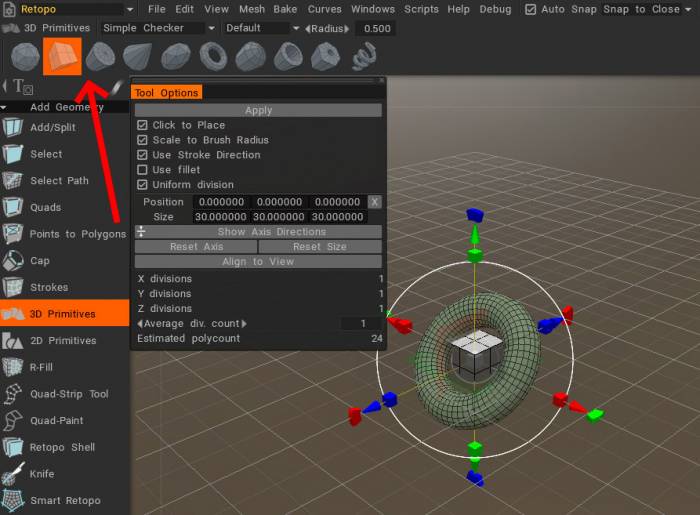
Nieuwe scriptklassen voor modellering/ Retopo primitieven: Ondersteuning van modellering/ Retopo primitieven via scripts toegevoegd. U kunt Modellering/ Retopo primitieven maken met behulp van de scriptinterface, primitieve parameters besturen en de primitieven toevoegen aan en verwijderen uit de Retopo scène.
De knop Record Script toegevoegd in het bovenste menu: de knop verandert van kleur afhankelijk van de opnamestatus. Als de knop rood is, is het script aan het opnemen; de blauwe knop geeft aan dat de opname is gestopt.
Script opnemen in Retopo Primitives 1
Script opnemen in Retopo Primitives 2
Scripts voorbeeld
Script voor het hernoemen van batchlagen : door Anton Tenitsky.
 Nederlands
Nederlands  English
English Українська
Українська Español
Español Deutsch
Deutsch Français
Français 日本語
日本語 Русский
Русский 한국어
한국어 Polski
Polski 中文 (中国)
中文 (中国) Português
Português Italiano
Italiano Suomi
Suomi Svenska
Svenska 中文 (台灣)
中文 (台灣) Dansk
Dansk Slovenčina
Slovenčina Türkçe
Türkçe Magyar
Magyar ไทย
ไทย हिन्दी
हिन्दी Ελληνικά
Ελληνικά Tiếng Việt
Tiếng Việt Lietuviškai
Lietuviškai Latviešu valoda
Latviešu valoda Eesti
Eesti Čeština
Čeština Română
Română Norsk Bokmål
Norsk Bokmål