Par Ctc_Nick
Vous pouvez export des maillages de sculpture texturés SANS cuisson depuis la salle des factures au format .fbx. Mais les matériaux ont besoin de quelques ajustements.
J’ai commencé dans Modeling Room et j’ai utilisé ‘ retopo to sculpt mesh’. De plus, les polycounts faibles semblent bons.
Lors de export depuis Factures Room, appuyez sur « Export vers » ou « Exporter-Exporter la scène » en tant que .fbx et appuyez sur « Ne pas décimer ».
Astuce : C’est super si vous avez des cartes de déplacement pour alimenter les matériaux !
Grâce aux textures en mosaïque, vous pouvez créer de grands paysages/objets avec beaucoup de détails, ce qui est autrement impossible.
Comment ça marche?
(Ici, j’utilise Blender, mais cela devrait fonctionner presque de la même manière dans d’autres logiciels.)
3Dcoat génère des polygones dupliqués du maillage sous-jacent lors de la peinture, qui peuvent être sélectionnés dans Blender par les emplacements de matériau en mode édition. Vous pouvez l’utiliser pour déplacer les calques dans la vue 3D. Par exemple, déplacez le maillage de la neige un peu plus haut que le sol. (comme on le voit sur la photo du bas)
Le maillage FBX a des “attributs” Vertex, qui peuvent être utilisés pour piloter la couleur et la transparence des textures. La « valeur alpha du sommet » est utilisée pour fondre les textures ensemble.
Ces données de vertex dérivées du nœud d’attribut — manuel de Blender peuvent être utilisées dans le matériau.
Dans Blender, vous pouvez brancher le nœud “Attribute” (se trouve dans les nœuds d’ajout), multiplier la couleur et l’alpha.
Utilisez VertexPaint ‘Ease Alpha’ et ‘Add Alpha’ pour les réparations. Il est utile de brancher temporairement le nœud d’attribut directement dans la sortie de matériau.
Vous pouvez également utiliser Sélectionner connecté (ctrl+L) et Inverser la sélection (Ctrl+I) et masquer (h/Alt-h) pour isoler les calques poly.
C’est un peu fastidieux si vous utilisez beaucoup de matériaux, alors commencez doucement. Mais je vois maintenant comment je peux utiliser les factures. Je travaille sur un script python pour rassembler les textures et connecter les attributs automatiquement.
Dans 3DCoat, si vous créez vos vertextures, il est plus facile de trouver et de recharger les autres emplacements de texture dans l’application 3D car le canal diffusif contient déjà le bon emplacement de dossier pour les autres fichiers PBR .
Ce serait formidable si encore plus de canaux d’attributs pour la rugosité/le métal/les canaux personnalisés étaient possibles.
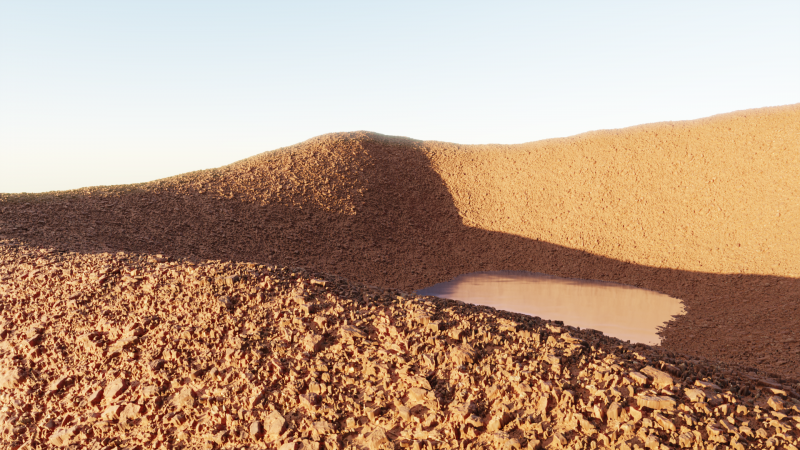
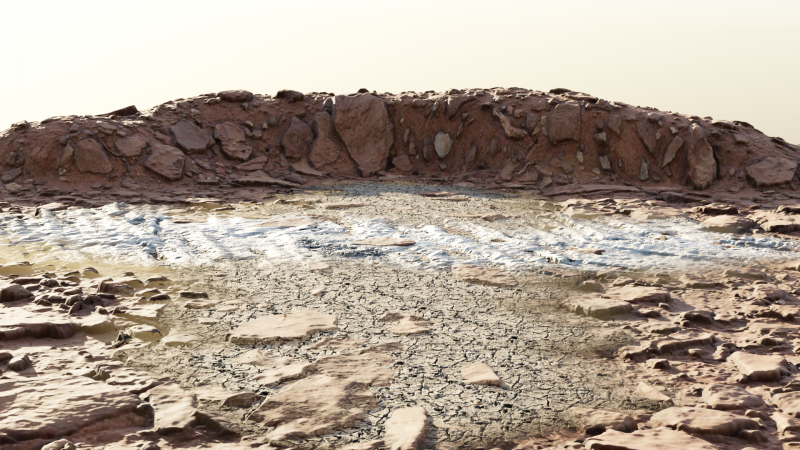
cette vidéo de @Andrew Shpagin montre également le transfert en bref :
 Français
Français  English
English Українська
Українська Español
Español Deutsch
Deutsch 日本語
日本語 Русский
Русский 한국어
한국어 Polski
Polski 中文 (中国)
中文 (中国) Português
Português Italiano
Italiano Suomi
Suomi Svenska
Svenska 中文 (台灣)
中文 (台灣) Dansk
Dansk Slovenčina
Slovenčina Türkçe
Türkçe Nederlands
Nederlands Magyar
Magyar ไทย
ไทย हिन्दी
हिन्दी Ελληνικά
Ελληνικά Tiếng Việt
Tiếng Việt Lietuviškai
Lietuviškai Latviešu valoda
Latviešu valoda Eesti
Eesti Čeština
Čeština Română
Română Norsk Bokmål
Norsk Bokmål